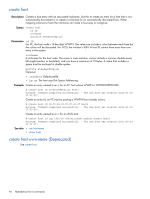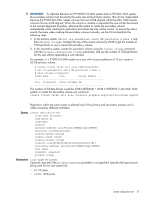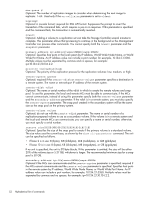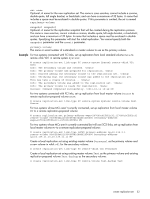HP MSA 1040 HP MSA 1040 CLI Reference Guide (762782-001, March 2014) - Page 50
create replication-set, you must use
 |
View all HP MSA 1040 manuals
Add to My Manuals
Save this manual to your list of manuals |
Page 50 highlights
create replication-set Description Creates a replication set from a specified standard or master volume. If you specify a standard volume, it is converted to a master volume using default policies for snap-pool creation. You can optionally use the reserve parameter to set the snap-pool size. The specified volume becomes the replication set's primary volume. You can specify a remote volume to be the replication set's secondary volume, or one will be created. When a replicate snapshot or replicate volume command is issued, data in the primary volume is replicated to the associated secondary volume. You can associate the primary volume with a remote system in the following ways: • If the local and remote MCs cannot communicate, you must use the secondary-address parameter to specify the remote system, and you must use the remote-volume parameter to specify the serial number of an existing replication-prepared volume in the remote system to be the secondary volume. • If the local and remote MCs can communicate and the remote system is defined in the local system, you can do one of the following: • Use the remote-volume parameter to specify the name or serial number of a replication-prepared volume to use as a secondary volume. If the remote volume is in a remote system, also use the remote-system parameter. If you want to limit replication to specific host ports, also use the secondary-address parameter. • Use the remote-vdisk parameter to specify the name or serial number of the vdisk in which to create the remote volume and snap pool. You can also start the initial replication by specifying the snapshot parameter. If you create a replication set without specifying a replication destination, a partial set is created and you must use the add replication-volume command to complete the set before you can perform replication. IMPORTANT: Before starting this procedure, if you intend to use CHAP to authenticate iSCSI login requests between the local system and a remote system, do the following: • Create a one-way CHAP record on each system. On the local system, the CHAP record must refer to the node name of the remote system. On the remote system, the CHAP record must refer to the node name of the local system. Both records must use the same secret. (Mutual CHAP is not used between storage systems. CHAP records' mutual fields can be set but are not used.) To create a CHAP record, use the create chap-record command. • After the CHAP records are created, enable CHAP on the primary system, the secondary system, or both. To enable CHAP, use the set iscsi-parameters command. If both records don't exist or don't use the same secret, replication-set creation will fail. If the create transaction fails, a prompt asks if you want to revert the transaction, which undoes any changes made in attempting to create the replication set. To revert, enter yes; otherwise, enter no. 50 Alphabetical list of commands