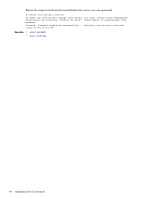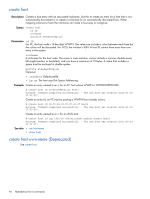HP MSA 1040 HP MSA 1040 CLI Reference Guide (762782-001, March 2014) - Page 43
create certificate, example is - serial number location
 |
View all HP MSA 1040 manuals
Add to My Manuals
Save this manual to your list of manuals |
Page 43 highlights
create certificate Description Creates or removes a custom security certificate. The storage system supports use of unique certificates for secure data communications, to authenticate that the expected storage systems are being managed. Use of authentication certificates applies to the HTTPS protocol, which is used by the web server in each controller module. After using this command you must restart the system's Management Controllers to have the change take effect. Syntax create certificate [unique] [contents content-string] [restore] [noprompt] One of the first three optional parameters must be supplied. Parameters unique Optional. A security certificate is generated based on the system's serial number and other standard values. This certificate is installed, and the original certificate is archived. contents content-string Optional. A security certificate is generated based on the supplied content. The content becomes the subject of the certificate creation request and must be formatted as /type0=value0/type1=value1/type2=..., where types include CO for country, ST for state or province, L for location, CN for common name, and O for organization. The content string cannot exceed 100 characters and can include printable UTF-8 characters except space or semicolon. An example is /CO=US/ST=CO/O=MyOrganization/CN=www.mysite.com. This certificate is installed, and the original certificate is archived. restore Optional. The archived original certificate is restored and the custom certificate is discarded. The custom certificate may have been created with this CLI command or uploaded using FTP. noprompt Optional in console format; required for XML API format. Suppresses the prompt to revert the transaction if the command fails, which requires a yes or no response. If this parameter is specified and the command fails, the transaction is automatically reverted. Example Create a custom certificate based on the system's serial number: # create certificate unique To make the certificate change take effect you must restart both Management Controllers by entering "restart mc both". Press Enter to acknowledge this message. Success: Command completed successfully. - Security certificate generated. (2012-10-04 09:31:40) Create a custom certificate using a content string: # create certificate contents /CO=US/ST=CO/L=NewYork/O=MyCompany/CN= www.mycompany.com To make the certificate change take effect you must restart both Management Controllers by entering "restart mc both". Press Enter to acknowledge this message. Success: Command completed successfully. - Security certificate generated. (2012-10-04 09:31:49) create certificate 43