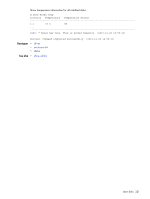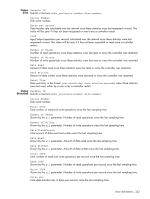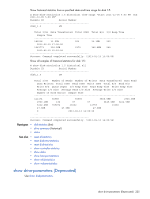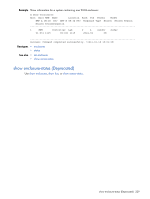HP MSA 1040 HP MSA 1040 CLI Reference Guide (762782-001, March 2014) - Page 226
show email-parameters, Description, Syntax, Output, Example, Basetypes
 |
View all HP MSA 1040 manuals
Add to My Manuals
Save this manual to your list of manuals |
Page 226 highlights
show email-parameters Description Shows email (SMTP) notification parameters for events and managed logs. Syntax show email-parameters Output Email Notification • Disabled: Email notification is disabled. This is the default. • Enabled: Email notification is enabled. Email Notify Filter Shows the minimum severity for which the system should send event notifications: • crit: Sends notifications for Critical events only. • error: Sends notifications for Error and Critical events. • warn: Sends notifications for Warning, Error, and Critical events. • info: Sends notifications for all events. • none: Disables email notification and clears the settings. This is the default. This parameter does not apply to managed-logs notifications. Email Address (1-3) Shows up to three email addresses for recipients of event notifications. Log Destination Shows the email address for the log collection system used by the managed logs feature. Email Server The IP address of the SMTP mail server to use for the email messages. Email Domain The domain name that, with the sender name, forms the "from" address for remote notification. Email Sender The sender name that, with the domain name, forms the "from" address for remote notification. Include Logs Shows whether system log files will automatically be attached to email notification messages generated by the managed logs feature. This is the "push" mode for managed logs. This option is disabled by default. Example Show settings for email notification: # show email-parameters Email Parameters (SMTP Email Notification: Enabled Email Notify Filter: warn Email Address 1: [email protected] Email Address 2: Email Address 3: Log Destination: [email protected] Email Server: 10.1.1.10 Email Domain: mydomain.com Email Sender: RAIDsystem Include Logs: Disabled Success: Command completed successfully. (2012-01-18 12:51:04) Basetypes • email-parameters • status 226