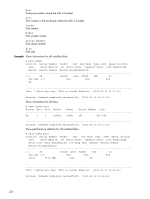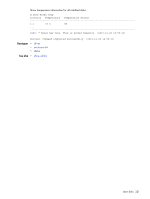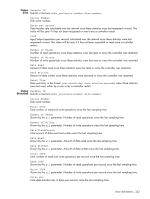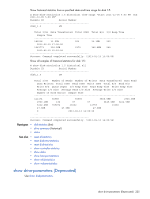HP MSA 1040 HP MSA 1040 CLI Reference Guide (762782-001, March 2014) - Page 222
show disk-statistics, disks, date/time-range, yyyy-mm-dd, number-of-data-samples
 |
View all HP MSA 1040 manuals
Add to My Manuals
Save this manual to your list of manuals |
Page 222 highlights
show disk-statistics Description Shows live or historical performance statistics for disks. You can view live statistics for all or specified disks, or historical statistics for a specified disk. The system samples disk-performance statistics every quarter hour and retains performance data for 6 months. The historical option allows you to specify a time range or a number (count) of data samples to include. It is not recommended to specify both the time-range and count parameters; if both parameters are specified, and more samples exist for the specified time range, the samples' values will be aggregated to show the required number of samples. Statistics shown only in XML API output are described in "XML API basetype properties" (page 355). Syntax To show live statistics: show disk-statistics [disks] To show historical statistics: show disk-statistics disk historical [time-range "date/time-range"] [count number-of-data-samples] [all] Parameters disks Optional. Identifies one or more disks for which to show live statistics. If this parameter is omitted, statistics will be shown for all disks. For disk syntax, see "Command syntax" (page 20). disk Identifies one disk for which to show historical statistics for. For disk syntax, see "Command syntax" (page 20). historical Optional. Specifies to show historical statistics. If this parameter is omitted, live statistics will be shown. time-range "date/time-range" Optional. Specifies the date/time range of historical statistics to show, in the format "start yyyy-mm-dd hh:mm [AM|PM] end yyyy-mm-dd hh:mm [AM|PM]". If the start date/time is specified but no end date/time is specified, the current date/time will be used as the end date/time. The system will return the oldest sample taken after the start time and the latest sample taken before the end time. If the specified start date/time is earlier than the oldest sample, that sample will be used as the start date/time. If you specify this parameter, do not specify the count parameter. If this parameter is omitted, the most recent 100 data samples will be displayed. count number-of-data-samples Optional. Specifies the number of data samples to display, from 1-100. Each sample will be shown as a separate row in the command output. If this parameter is omitted, 100 samples will be shown. If you specify this parameter, do not specify the time-range parameter. all Optional. Specifies to show the full set of performance metrics. If this parameter is omitted, the default set of performance metrics will be shown. 222