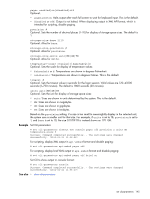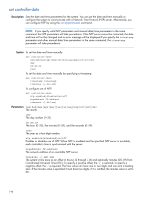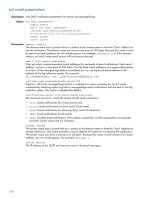HP MSA 1040 HP MSA 1040 CLI Reference Guide (762782-001, March 2014) - Page 146
set controller-date
 |
View all HP MSA 1040 manuals
Add to My Manuals
Save this manual to your list of manuals |
Page 146 highlights
set controller-date Description Sets the date and time parameters for the system. You can set the date and time manually or configure the system to communicate with a Network Time Protocol (NTP) server. Alternatively, you can configure NTP by using the set ntp-parameters command. NOTE: If you specify valid NTP parameters and manual date/time parameters in the same command, the NTP parameters will take precedence. If the NTP server cannot be contacted, the date and time will not be changed and no error message will be displayed.If you specify the timestamp parameter and other manual date/time parameters in the same command, the timestamp parameter will take precedence. Syntax To set the date and time manually: set controller-date jan|feb|mar|apr|may|jun|jul|aug|sep|oct|nov|dec day hh:mm:ss year To set the date and time manually by specifying a timestamp: set controller-date timestamp timestamp timezone +|-hh[:mm] To configure use of NTP: set controller-date ntp enabled|disabled|on|off ntpaddress IP-address timezone +|-hh[:mm] Parameters jan|feb|mar|apr|may|jun|jul|aug|sep|oct|nov|dec The month. day The day number (1-31). hh:mm:ss The hour (0-23), the minutes (0-59), and the seconds (0-59). year The year as a four-digit number. ntp enabled|disabled|on|off Enables or disables use of NTP. When NTP is enabled and the specified NTP server is available, each controller's time is synchronized with the server. ntpaddress IP-address The network address of an available NTP server. timezone +|-hh[:mm] The system's time zone as an offset in hours (-12 through +14) and optionally minutes (00-59) from Coordinated Universal Time (UTC). To specify a positive offset, the '+' is optional; to specify a negative offset, the '-' is required. The hour value can have one or two digits and can omit a leading zero. If the minutes value is specified it must have two digits; if it is omitted, the minutes value is set to 00. 146