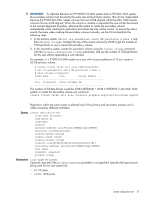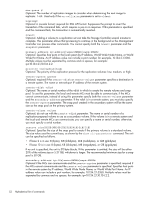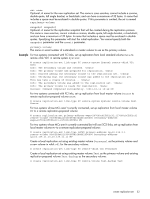HP MSA 1040 HP MSA 1040 CLI Reference Guide (762782-001, March 2014) - Page 53
snapshot, nowait, System2, Source, Personnel, Test-backup, primary-volume
 |
View all HP MSA 1040 manuals
Add to My Manuals
Save this manual to your list of manuals |
Page 53 highlights
set name Optional. A name for the new replication set. The name is case sensitive; cannot include a comma, double quote, left angle bracket, or backslash; and can have a maximum of 32 bytes. A name that includes a space must be enclosed in double quotes. If this parameter is omitted, the set is named rsprimary-volume. snapshot snapshot Optional. A name for the replication snapshot that will be created during the replication process. The name is case sensitive; cannot include a comma, double quote, left angle bracket, or backslash; and can have a maximum of 32 bytes. A name that includes a space must be enclosed in double quotes. Specifying this parameter will start the initial replication. You cannot specify both the snapshot parameter and the nowait parameter. primary-volume The name or serial number of a standard or master volume to use as the primary volume. Example For two systems connected with FC links, set up replication from local standard volume Data to remote vdisk VD1 in remote system System2: # create replication-set link-type FC remote-system System2 remote-vdisk VD1 Data Info: The secondary volume was created. (rData) Info: The primary volume was prepared for replication. (Data) Info: Started adding the secondary volume to the replication set. (rData) Info: Verifying that the secondary volume was added to the replication set. This may take a couple of minutes... (rData) Info: The secondary volume was added to the replication set. (rData) Info: The primary volume is ready for replication. (Data) Success: Command completed successfully. (2011-10-12 10:46:09) For two systems connected with FC links, set up replication from local master volume Source to remote replication-prepared volume Dest: # create replication-set link-type FC remote-system System2 remote-volume Dest Source For two systems whose MCs aren't currently connected, set up replication from local master volume MV to a remote replication-prepared volume: # create replication-set primary-address wwpn=207000c0ffd52c31,217000c0ffd52c31 remote-volume 00c0ffda421f000089b16b4d01000000 secondary-address wwpn=207000c0ffd52c31,217000c0ffd52 MV For two systems whose MCs aren't currently connected but will use iSCSI links, set up replication from local master volume MV to a remote replication-prepared volume: # create replication-set link-type iSCSI primary-address ip=10.134.9.1 remote-volume 00c0ffda421f000089b16b4d01000000 secondary-address ip=10.134.11.10,10.134.11.11 MV Create a local replication set using existing master volume Personnel as the primary volume and a new volume in vdisk vd1 for the secondary volume: # create replication-set link-type FC remote-vdisk vd1 Personnel Create a local replication set using existing master volume Test as the primary volume and existing replication-prepared volume Test-backup as the secondary volume: # create replication-set link-type FC remote-volume Test-backup Test create replication-set 53