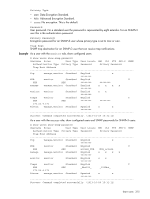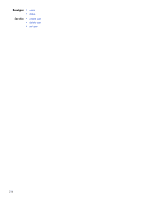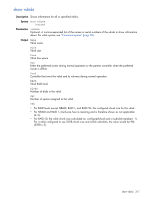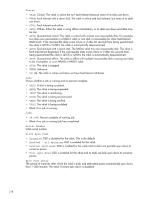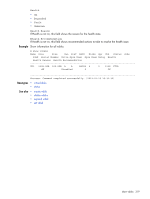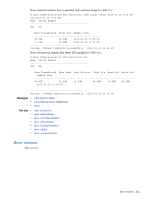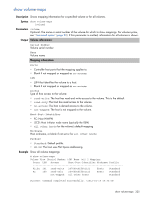HP MSA 1040 HP MSA 1040 CLI Reference Guide (762782-001, March 2014) - Page 320
show vdisk-statistics, vdisks
 |
View all HP MSA 1040 manuals
Add to My Manuals
Save this manual to your list of manuals |
Page 320 highlights
show vdisk-statistics Description Shows live or historical performance statistics for vdisks. You can view live statistics for all or specified vdisks, or historical statistics for a specified vdisk. The system samples disk-performance statistics every quarter hour and retains performance data for 6 months. The historical option allows you to specify a time range or a number (count) of data samples to include. It is not recommended to specify both the time-range and count parameters; if both parameters are specified, and more samples exist for the specified time range, the samples' values will be aggregated to show the required number of samples. For each vdisk these statistics quantify destages, read-aheads, and host reads that are cache misses. For example, each time data is written from a volume's cache to disks in the vdisk that contains the volume, the vdisk's statistics are adjusted. Properties shown only in XML API format are described in "XML API basetype properties" (page 355). NOTE: Values for the amount of data transferred and for data throughput appear to be much higher in historical output than in live output. This is caused by a difference in the way that historical and live values are calculated. Live values are calculated based on the vdisk as viewed from the controller cache perspective. In the live statistics, performance numbers are obtained by accounting for when data is written from cache to disk or is read from disk to cache. Historical data is obtained by using the summation of the disk statistics for the disks in the vdisk. The historical vdisk data shows transfers to and from the disks in the vdisk that include the overhead of any RAID transfers as well as any host activity. Because I/Os from the RAID engine are included, values for the historical data appear higher than the numbers for the live data. Syntax To show live statistics: show vdisk-statistics [vdisks] To show historical statistics: show vdisk-statistics vdisk historical [time-range "date/time-range"] [count number-of-data-samples] [all] Parameters vdisks Optional. Identifies one or more vdisks to show live statistics for. If this parameter is omitted, statistics will be shown for all vdisks. For vdisk syntax, see "Command syntax" (page 20). vdisk Identifies one vdisk to show historical statistics for. For vdisk syntax, see "Command syntax" (page 20). historical Optional. Specifies to show historical statistics. If this parameter is omitted, live statistics will be shown. 320