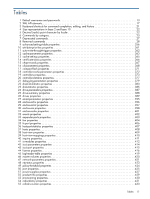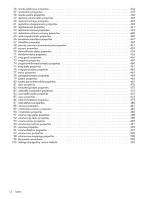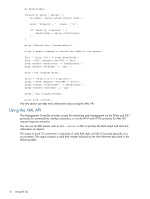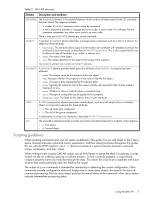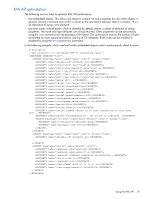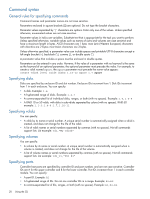HP MSA 1040 HP MSA 1040 CLI Reference Guide (762782-001, March 2014) - Page 16
Using the XML API, XML::Parser - cli commands
 |
View all HP MSA 1040 manuals
Add to My Manuals
Save this manual to your list of manuals |
Page 16 highlights
my $sessionKey; foreach my $prop ( @props ) { my $name = $prop->getAttribute('name'); print "Property = " . $name . "\n"; if( $name eq 'response' ) { $sessionKey = $prop->textContent; } } print "Session Key = $sessionKey\n"; # Run a sample command to obtain the disks in the system. $url = 'http://10.0.0.2/api/show/disks'; $req = HTTP::Request->new(GET => $url); $req->header('sessionKey' => $sessionKey ); $req->header('dataType' => 'ipa' ); $res = $ua->request($req); $url2 = 'http://10.0.0.2/api/exit'; $req2 = HTTP::Request->new(GET => $url3); $req2->header('sessionKey' => $sessionKey ); $req2->header('dataType' => 'api' ); $res2 = $ua->request($req2); print $res->content; The next section provides more information about using the XML API. Using the XML API The Management Controller provides access for monitoring and management via the Telnet and SSH protocols for command-line interface semantics, or via the HTTP and HTTPS protocols for XML API request/response semantics. You can use an XML parser, such as XML::Parser in Perl, to process the XML output and store this information as objects. The output of each CLI command is composed of valid XML data until the CLI prompt (typically #) is encountered. The output contains a valid XML header followed by the XML elements described in the following table. 16 Using the CLI