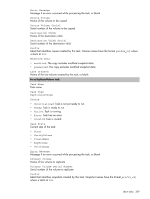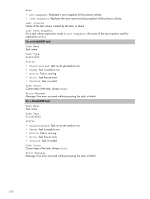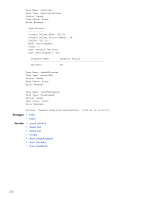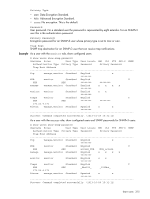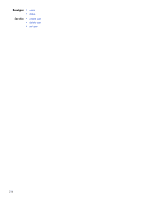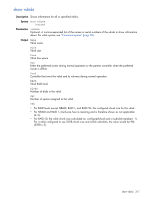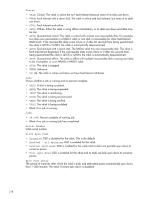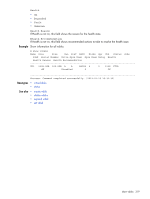HP MSA 1040 HP MSA 1040 CLI Reference Guide (762782-001, March 2014) - Page 314
show users, The user can access the Storage Management Initiative Specification SMI-S interface.
 |
View all HP MSA 1040 manuals
Add to My Manuals
Save this manual to your list of manuals |
Page 314 highlights
show users Description Shows configured user accounts. Syntax show users [user] [show-snmp-password] Parameters user Optional. User name to show settings for. show-snmp-password Optional. Minimum role: manage. For SNMPv3 users, this parameter shows Password and Privacy Password values in clear text for reference when configuring users in the corresponding management application. If this parameter is omitted, password values are displayed obscured for security reasons. Output Username User name. Roles • monitor: User can view but not change system settings. • manage: User can view and change system settings. • admin: User can view and change system settings. • diagnostic: User can view and change system settings. User Type The user's experience level: Novice, Standard, Advanced, or Diagnostic. This parameter does not affect access to commands. User Locale Display language for this user. The default is English. WBI • x: The user can access the web-browser interface (SMU). This is the default. • (blank): The user cannot access this interface. CLI • x: The user can access the command-line interface. This is the default. • (blank): The user cannot access this interface. FTP • x: The user can access the FTP interface. • (blank): The user cannot access this interface. This is the default. SMI-S • x: The user can access the Storage Management Initiative Specification (SMI-S) interface. • (blank): The user cannot access this interface. This is the default. SNMP • U: The user can access the SNMPv3 interface and view the MIB. • T: The user can access the SNMPv3 interface and receive trap notifications. • (blank): The user cannot access this interface. This is the default. Authentication Type • MD5: MD5 authentication. This is the default. • SHA: SHA (Secure Hash Algorithm) authentication. • none: No authentication. 314