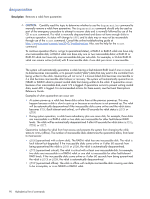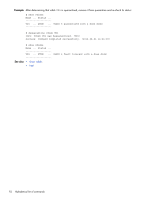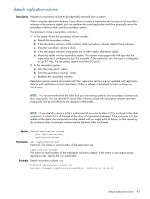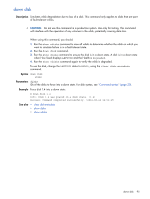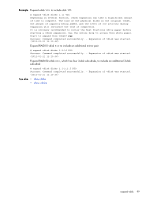HP MSA 1040 HP MSA 1040 CLI Reference Guide (762782-001, March 2014) - Page 95
down disk, Command syntax clear disk-metadata, show disks
 |
View all HP MSA 1040 manuals
Add to My Manuals
Save this manual to your list of manuals |
Page 95 highlights
down disk Description Simulates vdisk degradation due to loss of a disk. This command only applies to disks that are part of fault-tolerant vdisks. CAUTION: Do not use this command in a production system. Use only for testing. This command will interfere with the operation of any volumes in the vdisk, potentially causing data loss. When using this command, you should: 1. Run the show vdisks command to view all vdisks to determine whether the vdisk on which you want to simulate failure is in a fault-tolerant state. 2. Run the down disk command. 3. Run the show disks command to ensure the disk is in a down state. A disk is in a down state when How Used displays LEFTOVR and the Health is Degraded. 4. Run the show vdisks command again to verify the vdisk is degraded. To use the disk, change the LEFTOVR status to AVAIL, using the clear disk-metadata command. Syntax down disk disks Parameters disks IDs of the disks to force into a down state. For disk syntax, see "Command syntax" (page 20). Example Force disk 1.4 into a down state: # down disk 1.4 Info: Disk 1.4 was placed in a down state. (1.4) Success: Command completed successfully. (2012-08-24 14:51:47) See also • clear disk-metadata • show disks • show vdisks down disk 95