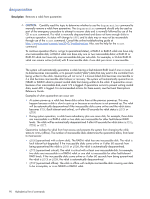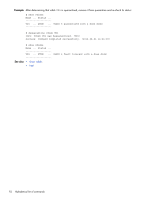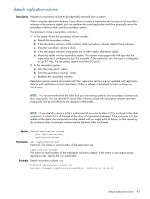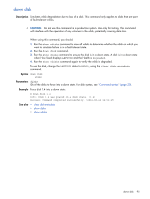HP MSA 1040 HP MSA 1040 CLI Reference Guide (762782-001, March 2014) - Page 93
detach replication-volume
 |
View all HP MSA 1040 manuals
Add to My Manuals
Save this manual to your list of manuals |
Page 93 highlights
detach replication-volume Description Prepares a secondary volume to be physically removed from a system. When using the replication feature, if you chose to create a replication set's primary and secondary volumes in the primary system, you can perform the initial replication and then physically move the secondary volume's vdisk into the secondary system. The process to move a secondary volume is: 1. In the system where the secondary volume resides: a. Detach the secondary volume. b. If the secondary volume's vdisk contains other secondary volumes, detach those volumes. c. Stop the secondary volume's vdisk. d. If the secondary volumes' snap pools are in other vdisks, stop those vdisks. e. Move the vdisks into the secondary system. This system must support the link type that the replication set is configured to use. For example, if the replication set's link type is configured to use FC links, the secondary system must have FC ports. 2. In the secondary system: a. Start the snap pools' vdisks. b. Start the secondary volumes' vdisks. c. Reattach the secondary volumes. Detached volumes remain associated with their replication sets but are not updated with replication data or with replication control information. When a volume is detached its status is shown as Detached. NOTE: It is recommended that the vdisk that you are moving contains only secondary volumes and their snap pools. You are allowed to move other volumes along with secondary volumes and their snap pools, but be sure that you are doing so intentionally. NOTE: If you intend to move a vdisk's enclosure and you want to allow I/O to continue to the other enclosures, it is best if it is at the end of the chain of connected enclosures. If the enclosure is in the middle of the chain, the enclosures must be cabled with no single point of failure, so that removing the enclosure does not prevent communication between other enclosures. Syntax detach replication-volume [set replication-set] replication-volume Parameters set replication-set Optional. The name or serial number of the replication set. replication-volume The name or serial number of the replication volume to detach. If the name is not unique across replication sets, specify the set parameter. Example Detach secondary volume rV1: # detach replication-volume rV1 Success: Command completed successfully. (2012-01-21 10:32:02 detach replication-volume 93