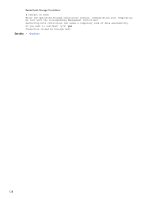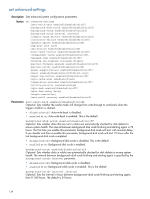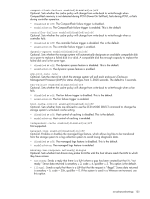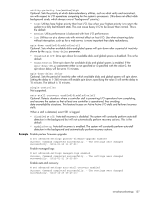HP MSA 1040 HP MSA 1040 CLI Reference Guide (762782-001, March 2014) - Page 133
scrub volume, When a scrub is complete
 |
View all HP MSA 1040 manuals
Add to My Manuals
Save this manual to your list of manuals |
Page 133 highlights
scrub volume Description Analyzes specified volumes to find and fix disk errors. This command acts on the disk portions spanned by each volume, but it does not act on dedicated spares or leftover disks. This command will fix parity mismatches for RAID 3, 5, 6, and 50; mirror mismatches for RAID 1 and 10; and media errors for all RAID levels. Volume scrub can last over an hour, depending on volume size, utility priority, and amount of I/O activity. You can use a volume while it is being scrubbed. To check the progress of a volume scrub job, use the show volumes command. NOTE: Only one scrub operation can be running on a vdisk at a time. If a manual scrub is started while a background scrub is in progress, the background scrub will terminate and will start over 24 hours after the manual scrub completes. When a scrub is complete, event 207 is logged and specifies whether errors were found and whether user action is required. Syntax scrub volume volumes Parameters volumes The names or serial numbers of the volumes to scrub. For volume syntax, see "Command syntax" (page 20). Example Start scrubbing volume vol1: # scrub volume vol1 Info: Scrub Volume was started on target vol1. (vol1) Success: Command completed successfully. (2013-01-20 15:41:38) See also • abort scrub (with the volume parameter) • set advanced-settings • show volumes scrub volume 133