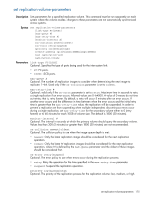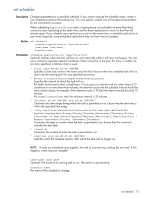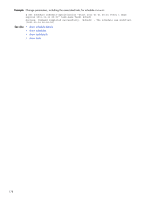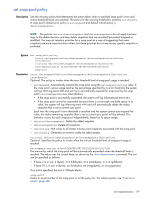HP MSA 1040 HP MSA 1040 CLI Reference Guide (762782-001, March 2014) - Page 179
set snap-pool-policy, show cli-parameters, Command, syntax
 |
View all HP MSA 1040 manuals
Add to My Manuals
Save this manual to your list of manuals |
Page 179 highlights
set snap-pool-policy Description Sets the recovery policy that determines the action taken when a specified snap pool's error and critical threshold levels are reached. The policy for the warning threshold is preset to notifyonly. A snap pool's default error policy is autoexpand and default critical policy is deletesnapshots. NOTE: The policies deleteoldestsnapshot and deletesnapshots do not apply business logic to the delete decision and may delete snapshots that are mounted/presented/mapped or modified. You may set retention priorities for a snap pool as a way of suggesting that some snapshots are more important than others, but these priorities do not ensure any specific snapshot is protected. Syntax set snap-pool-policy [error autoexpand|deleteoldestsnapshot|deletesnapshots|haltwrites |notifyonly] [critical deleteoldestsnapshot|deletesnapshots|haltwrites] [autoexpansionsize size[B|KB|MB|GB|TB|KiB|MiB|GiB|TiB]] snap-pool Parameters error autoexpand|deleteoldestsnapshot|deletesnapshots|haltwrites |notifyonly Optional. The policy to invoke when the error threshold level of snap-pool usage is reached. • autoexpand: Automatically expand the snap pool using the autoexpansionsize value. If the snap pool's space usage reaches the percentage specified by its error threshold, the system will log Warning event 230 and will try to automatically expand the snap pool by the snap pool's autoexpansionsize value (below). • If the snap pool is successfully expanded, the system will log Informational event 444. • If the snap pool cannot be expanded because there is not enough available space in its vdisk, the system will log Warning event 444 and will automatically delete the oldest snapshot that is not a current sync point. Each time the snap-pool's error threshold is reached and the system cannot auto-expand the vdisk, the oldest remaining snapshot (that is not a current sync point) will be deleted. This behavior occurs for each snap pool independently, based on its space usage. • deleteoldestsnapshot: Delete the oldest snapshot. • deletesnapshots: Delete all snapshots. • haltwrites: Halt writes to all master volumes and snapshots associated with the snap pool. • notifyonly: Generates an event to notify the administrator. critical deleteoldestsnapshot|deletesnapshots|haltwrites Optional. Specifies the policy to invoke when the critical threshold level of snap-pool usage is reached. autoexpansionsize size[B|KB|MB|GB|TB|KiB|MiB|GiB|TiB] The amount by which the snap pool will be automatically expanded when the threshold level is reached. The value uses the current base, as shown by the show cli-parameters command. The unit can be specified as follows: • If base 2 is in use: B (bytes), KiB (kibibytes), MiB (mebibytes), or GiB (gibibytes) • If base 10 is in use: B (bytes), KB (kilobytes), MB (megabytes), or GB (gigabytes) If no unit is specified, the unit is 512-byte blocks. snap-pool Name or serial number of the snap pool to set the policy for. For volume syntax, see "Command syntax" (page 20). set snap-pool-policy 179