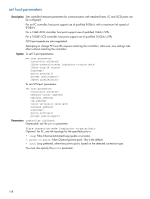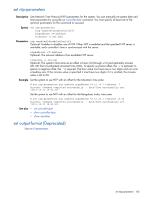HP MSA 1040 HP MSA 1040 CLI Reference Guide (762782-001, March 2014) - Page 163
set network-parameters, address, netmask, gateway - default ip
 |
View all HP MSA 1040 manuals
Add to My Manuals
Save this manual to your list of manuals |
Page 163 highlights
set network-parameters Description Sets parameters for controller module network ports. You can manually set static IP values for each controller, or you can specify that IP values should be set automatically for both controllers through communication with a Dynamic Host Configuration Protocol (DHCP) server. Each controller has the following factory-default IP settings: • DHCP: enabled • Controller A IP address: 10.0.0.2 • Controller B IP address: 10.0.0.3 • IP subnet mask: 255.255.255.0 • Gateway IP address: 10.0.0.1 When DHCP is enabled, the following initial values are set and remain set until the system is able to contact a DHCP server for new addresses. • Controller A IP address: 10.0.0.2 • Controller B IP address: 10.0.0.3 • IP subnet mask: 255.255.255.0 • Gateway IP address: 0.0.0.0 To switch a controller from DHCP addressing to static addressing, you must set the IP address, netmask, and gateway values. Syntax set network-parameters [dhcp] [ip address] [netmask netmask] [gateway gateway] [controller a|b] [ipv 4|6] [ping-broadcast enabled|disabled|on|off] Parameters dhcp Optional. Specifies to use DHCP to set both controllers' IP values. ip address Optional. An IP address for the port. netmask netmask Optional. An IP subnet mask for the port. gateway gateway Optional. A gateway IP address for the port. controller a|b Optional. For IP-related parameters, this specifies whether to apply settings to controller A or B. If this parameter is omitted, settings are applied to the controller being accessed. This parameter does not apply to Ethernet switch-related parameters, whose settings are always applied to the controller being accessed. set network-parameters 163