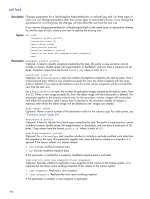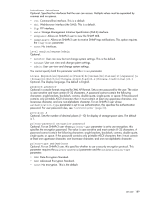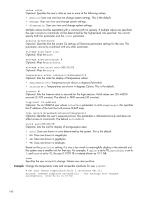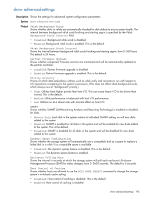HP MSA 1040 HP MSA 1040 CLI Reference Guide (762782-001, March 2014) - Page 190
roles, IP-address
 |
View all HP MSA 1040 manuals
Add to My Manuals
Save this manual to your list of manuals |
Page 190 highlights
roles roles Optional. Specifies the user's roles as one or more of the following values: • monitor: User can view but not change system settings. This is the default. • manage: User can view and change system settings. • diagnostic: User can view and change system settings. Multiple values must be separated with a comma (with no spaces). If multiple values are specified, the user's access to commands will be determined by the highest-level role specified. You cannot specify both this parameter and the level parameter. session-preferences Optional. Specifies that the current CLI settings will become permanent settings for the user. This parameter cannot be combined with any other parameter. storage-size-base 2|10 Optional. Alias for base. storage-size-precision # Optional. Alias for precision. storage-size-units auto|MB|GB|TB Optional. Alias for units. temperature-scale celsius|c|fahrenheit|f Optional. Sets the scale for display of temperature values: • fahrenheit or f: Temperatures are shown in degrees Fahrenheit. • celsius or c: Temperatures are shown in degrees Celsius. This is the default. timeout # Optional. Sets the timeout value in seconds for the login session. Valid values are 120-43200 seconds (2-720 minutes). The default is 1800 seconds (30 minutes). trap-host IP-address Optional. For an SNMPv3 user whose interface parameter is set to snmptarget, this specifies the IP address of the host that will receive SNMP traps. type novice|standard|advanced|diagnostic Optional. Identifies the user's experience level. This parameter is informational only and does not affect access to commands. The default is standard. units auto|MB|GB|TB Optional. Sets the unit for display of storage-space sizes: • auto: Sizes are shown in units determined by the system. This is the default. • MB: Sizes are shown in megabytes. • GB: Sizes are shown in gigabytes. • TB: Sizes are shown in terabytes. Based on the precision setting, if a size is too small to meaningfully display in the selected unit, the system uses a smaller unit for that size. For example, if units is set to TB, precision is set to 1, and base is set to 10, the size 0.11709 TB is instead shown as 117.1 GB. name Specifies the user account to change. Names are case sensitive. Example Change the temperature scale and accessible interfaces for user jsmith: # set user jsmith temperature-scale f interfaces wbi,cli Success: Command completed successfully. - The settings were changed successfully. (2012-01-21 14:39:50) 190