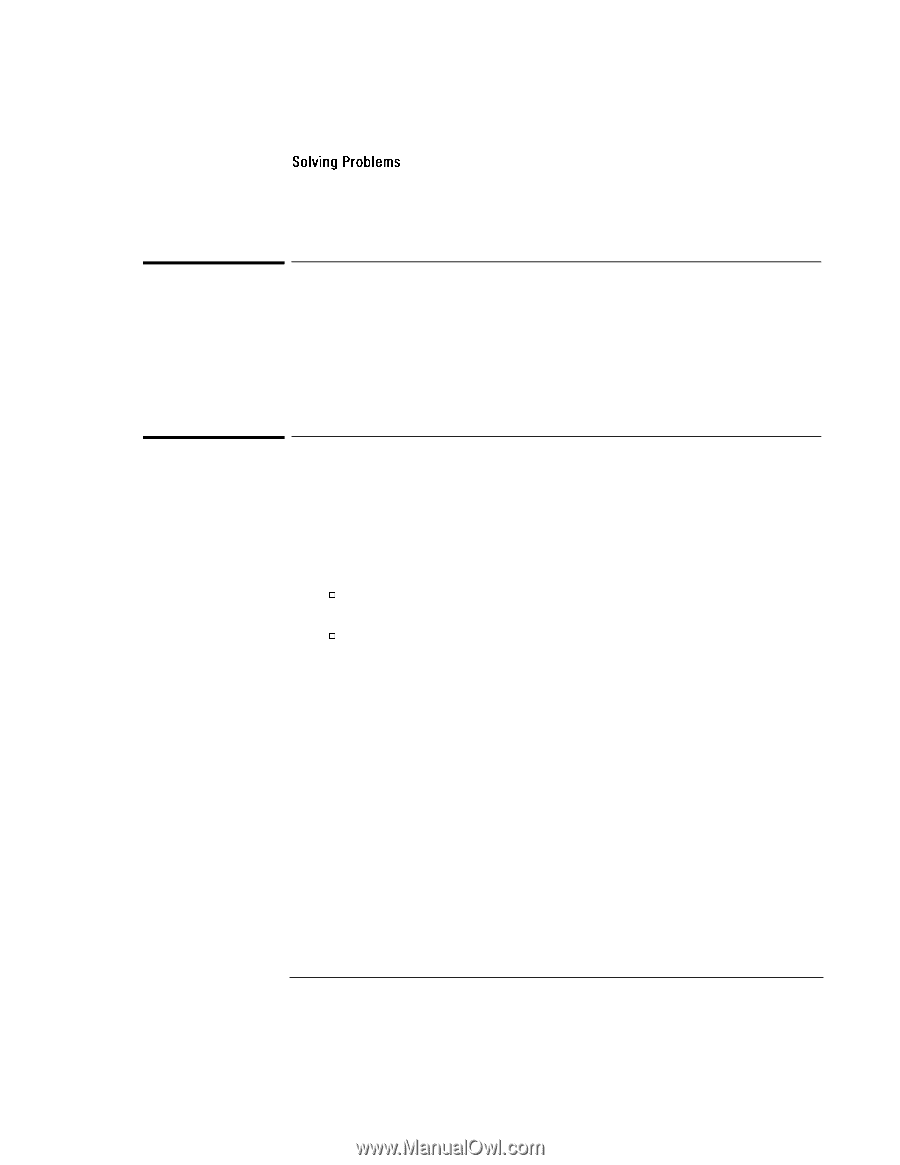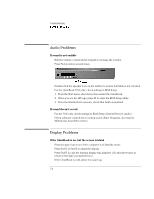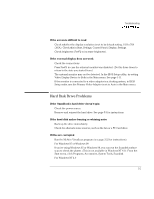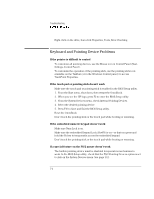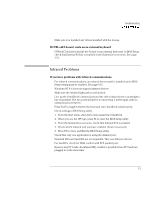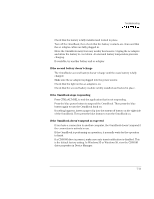HP OmniBook 7150 HP OmniBook 7100/7150 Reference Guide - Not Orderable - Page 106
Memory Problems, PC Card PCMCIA Problems, Make sure Card Executive is installed for Windows NT.
 |
View all HP OmniBook 7150 manuals
Add to My Manuals
Save this manual to your list of manuals |
Page 106 highlights
Troubleshooting Solving Problems Memory Problems If a message says you are out of memory • In Windows Help, search for Memory Troubleshooter. • If you are having memory problems running MS-DOS programs, in Windows Help search for MS-DOS troubleshooter. PC Card (PCMCIA) Problems If the OmniBook doesn't recognize a PC Card • Make sure Card Executive is installed for Windows NT. • Remove and reinsert the PC card. • If the card requires an IRQ, check that there is one available. o If you're using Windows 95 or Windows 98, look in Device Manager, Properties, Interrupt Request (IRQ). o If you're using Windows NT, click Start, Programs, Administrative Tools, Windows NT Diagnostics. • Check the OmniBook website for information about supported PC Cards. • Try the card in another computer. • Reboot the OmniBook. • On the OmniBook 7150, Zoomed Video is supported in the lower card slot only. • Windows NT does not support Zoomed Video. 7-8