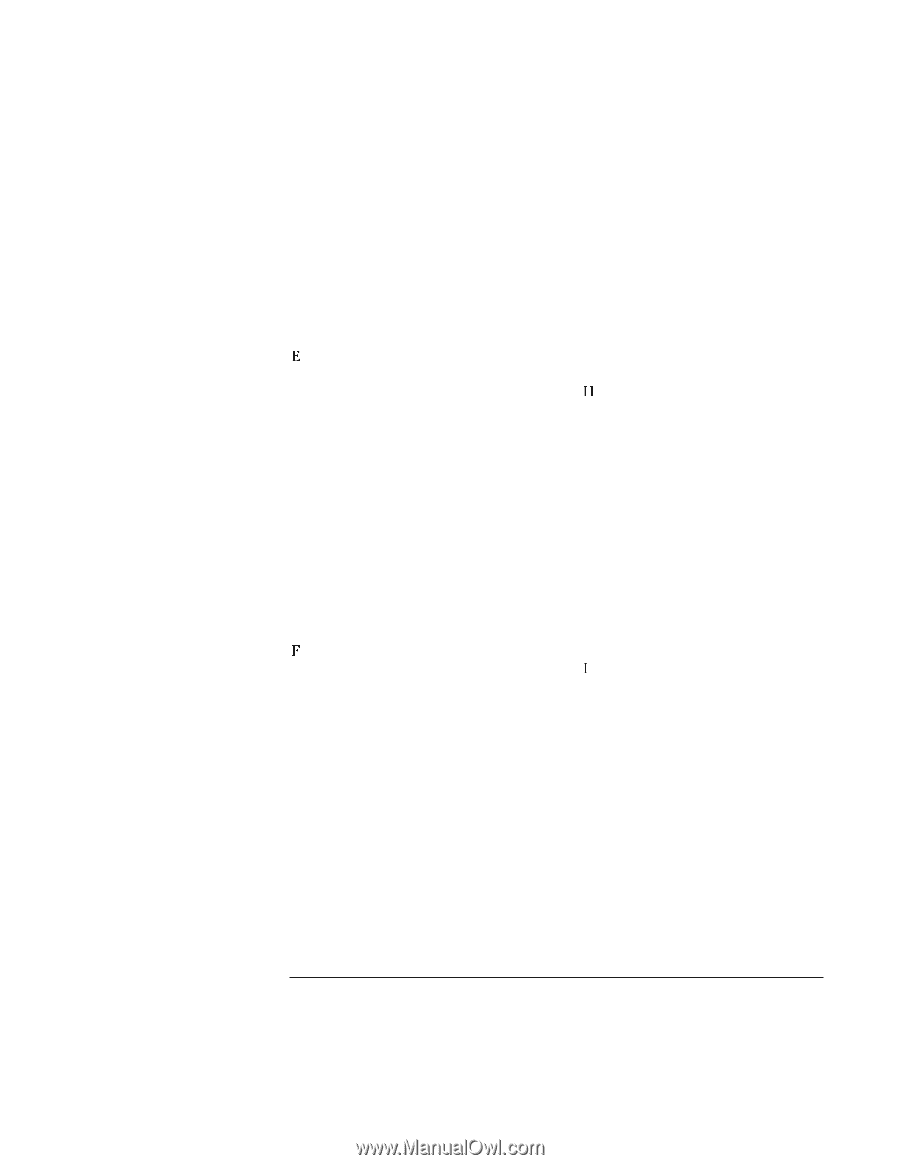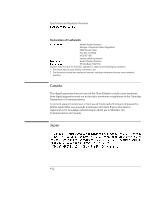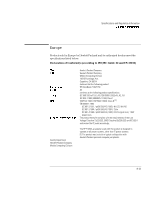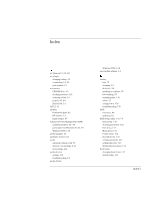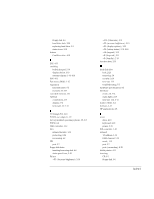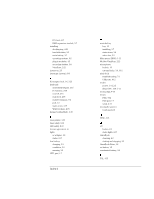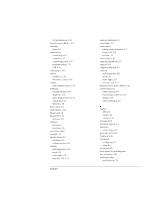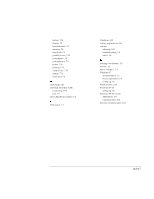HP OmniBook 7150 HP OmniBook 7100/7150 Reference Guide - Not Orderable - Page 131
E, F, H, I, Card Executive
 |
View all HP OmniBook 7150 manuals
Add to My Manuals
Save this manual to your list of manuals |
Page 131 highlights
floppy disk, 4-6 hard drive lock, 2-24 replacing hard drive, 5-3 status icons, 2-19 drivers Card Executive, 4-19 E ECP, 4-11 enabling built-in keypad, 2-14 display device, 4-10 external display, 2-14, 4-10 EPP, 4-11 Exit menu (BIOS), 1-15 expansion hard disk drive, 5-3 memory, 5-7, 5-8 extended memory, 1-11 external connections, 4-8 display, 2-14 keyboard, 1-7, 2-14 F F1 through F12, 2-14 F1454A (ac adapter), 1-9 factory installed operating systems, 1-8, 6-3 FAT32, 6-2 FDD controller, 1-12 files infrared transfer, 4-16 protecting, 2-24 recovering, 6-2 FIR port, 1-7 floppy disk drive inserting/removing disk, 4-6 status panel icon, 2-19 Fn key + F1 (decrease brightness), 2-10 + F12 (Hibernate), 2-14 + F2 (increase brightness), 2-10 + F5 (display options), 4-10 + F6 (battery status), 2-14, 2-18 + F8 (keypad), 2-15 + R (Suspend), 2-14 + S (Standby), 2-14 function keys, 2-14 H hard disk drive lock, 2-24 removing, 5-4 security, 2-24 time-out, 1-14 troubleshooting, 7-5 hardware specifications, 8-3 hibernate mode, 2-3, 2-14 status lights, 2-17 time-out, 1-14, 3-11 holder (HDD), 5-4 hot keys, 2-14 HP applications, 6-5 I icons drive, 2-19 keyboard, 2-19 power, 2-18 IDE controller, 1-12 infrared 1/0 address, 1-12 DMA channel, 1-12 mode, 1-12 port, 1-7 port (connecting), 4-15 InkJet printer, 4-11 inserting CD, 4-5 floppy disk, 4-6 Index-3