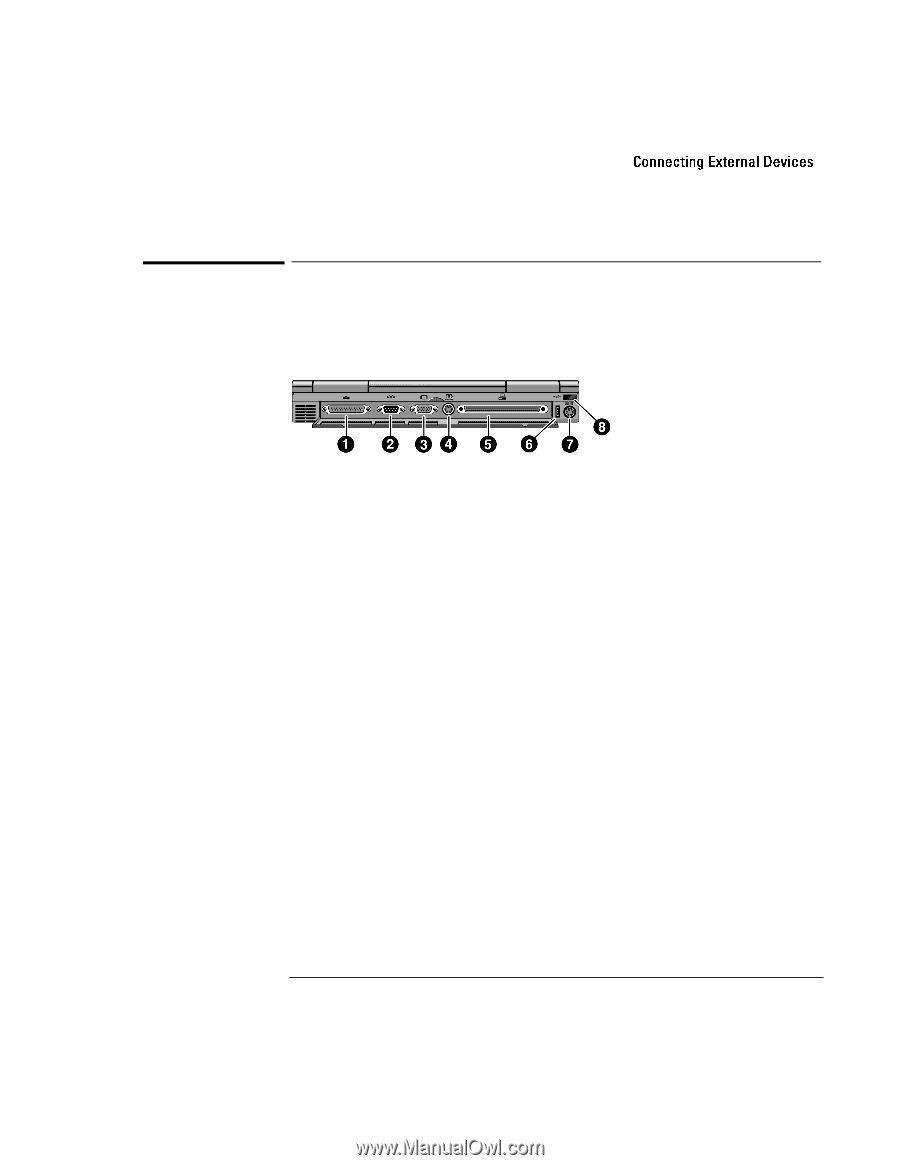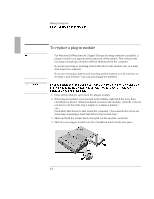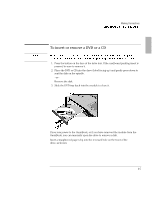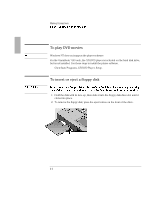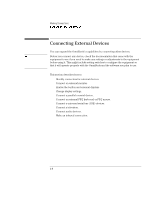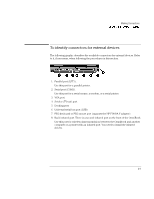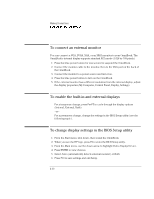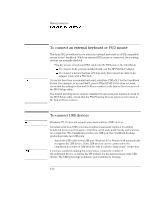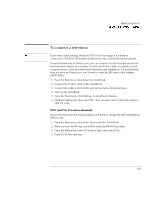HP OmniBook 7150 HP OmniBook 7100/7150 Reference Guide - Not Orderable - Page 69
To identify connectors for external devices
 |
View all HP OmniBook 7150 manuals
Add to My Manuals
Save this manual to your list of manuals |
Page 69 highlights
Making Connections Connecting External Devices To identify connectors for external devices The following graphic describes the available connectors for external devices. Refer to it, if necessary, when following the procedures in this section. 1. Parallel port (LPT1). Use this port for a parallel printer. 2. Serial port (COM1). Use this port for a serial mouse, a modem, or a serial printer. 3. VGA port. 4. S-video (TV-out) port. 5. Docking port. 6. Universal serial bus port (USB). 7. PS/2 keyboard or PS/2 mouse port (supports the HP F1469A Y adapter). 8. Back infrared port. There is a second infrared port on the front of the OmniBook. Use this port for wireless data transmission between the OmniBook and another computer or a printer with an infrared port. You need to install the infrared drivers. 4-9