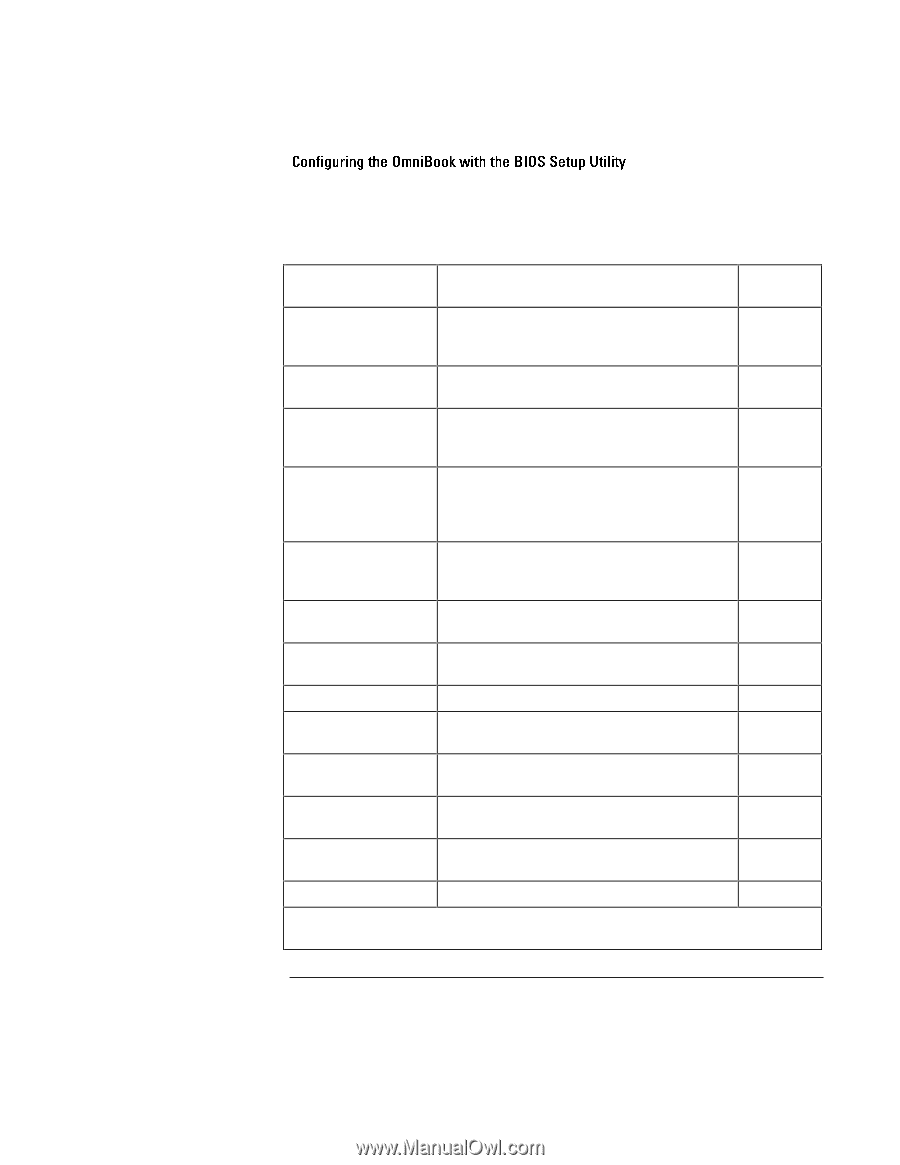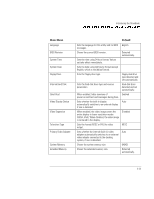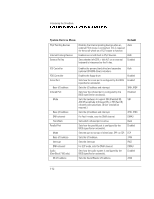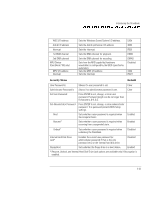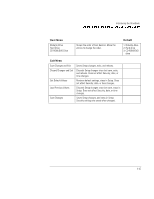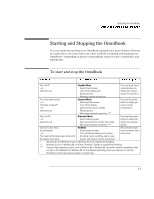HP OmniBook 7150 HP OmniBook 7100/7150 Reference Guide - Not Orderable - Page 22
Power APM, Default, Resume on Time of Day - cpu
 |
View all HP OmniBook 7150 manuals
Add to My Manuals
Save this manual to your list of manuals |
Page 22 highlights
Introducing the OmniBook Configuring the OmniBook with the BIOS Setup Utility Power (APM) Menu* Power Management Mode Disables time-outs, selects a combination of time-outs, or allows customized time-outs. Default Max Power Savings Smart CPU Mode Enables automatic CPU power savings. Absence of Off keyboard, mouse, and hard disk activity could cause slower CPU response. Standby Time-out Sets the period of inactivity after which the computer 2 minutes goes from On to Standby power mode. Suspend Time-out Sets the period of inactivity after which the computer 4 minutes goes from Standby to Suspend power mode. (Skips Standby mode if that time-out is disabled.) Hibernate Time-out Sets whether the computer goes from Suspend to Hibernate power mode after the indicated period of inactivity. (Skips Suspend mode if that time-out is disabled.) 4 hours Hard Disk Time-out Sets the period of hard disk inactivity after which the 2 minutes hard disk stops spinning. Also affects a hard disk drive in the plug-in module bay. Time-out on AC Sets whether power management time-outs occur while the ac adapter is connected. Disabled Power Button Mode Sets the action of the blue power button when pressed for less than 4 seconds. Suspend Lid Switch Mode Sets the action when the OmniBook lid closes. Turn off LCD Resume on Serial Ring Sets whether the system resumes from Suspend if a Enabled ring signal is received. Resume on Time of Day Sets whether the system resumes from Suspend at a Disabled defined time of day. Resume Time Sets the 24-hour time when the system resumes from Suspend if enabled. Auto Suspend on Undock Sets whether the OmniBook suspends after undocking. When Lid Closed Auto Turn-on on Dock Sets whether the OmniBook turns on after docking. Enabled * If you are using Windows 98 and have installed ACPI power management, the ACPI settings override settings in the Power menu. 1-14