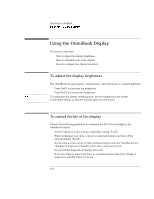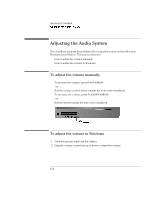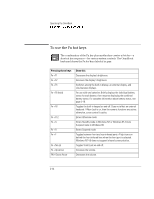HP OmniBook 7150 HP OmniBook 7100/7150 Reference Guide - Not Orderable - Page 36
Adjusting the Audio System, To adjust the volume manually, To adjust the volume in Windows
 |
View all HP OmniBook 7150 manuals
Add to My Manuals
Save this manual to your list of manuals |
Page 36 highlights
Operating the OmniBook Adjusting the Audio System Adjusting the Audio System The OmniBook supports Sound Blaster Pro-compatible sound and the Microsoft Windows Sound System. This section describes • How to adjust the volume manually. • How to adjust the volume in Windows. To adjust the volume manually • To increase the volume, press Fn+UP-ARROW. --or-Roll the volume control wheel towards the front of the OmniBook. • To decrease the volume, press Fn+DOWN-ARROW. --or-Roll the wheel towards the rear of the OmniBook. To adjust the volume in Windows 1. Click the speaker symbol in the taskbar. 2. Drag the volume control bar up or down to adjust the volume. 2-12

Operating the OmniBook
2-12
Adjusting the Audio System
The OmniBook supports Sound Blaster Pro-compatible sound and the Microsoft
Windows Sound System. This section describes
•
How to adjust the volume manually.
•
How to adjust the volume in Windows.
To adjust the volume manually
•
To increase the volume, press Fn+UP-ARROW.
--or--
Roll the volume control wheel towards the front of the OmniBook.
•
To decrease the volume, press Fn+DOWN-ARROW.
--or--
Roll the wheel towards the rear of the OmniBook.
To adjust the volume in Windows
1. Click the speaker symbol in the taskbar.
2. Drag the volume control bar up or down to adjust the volume.