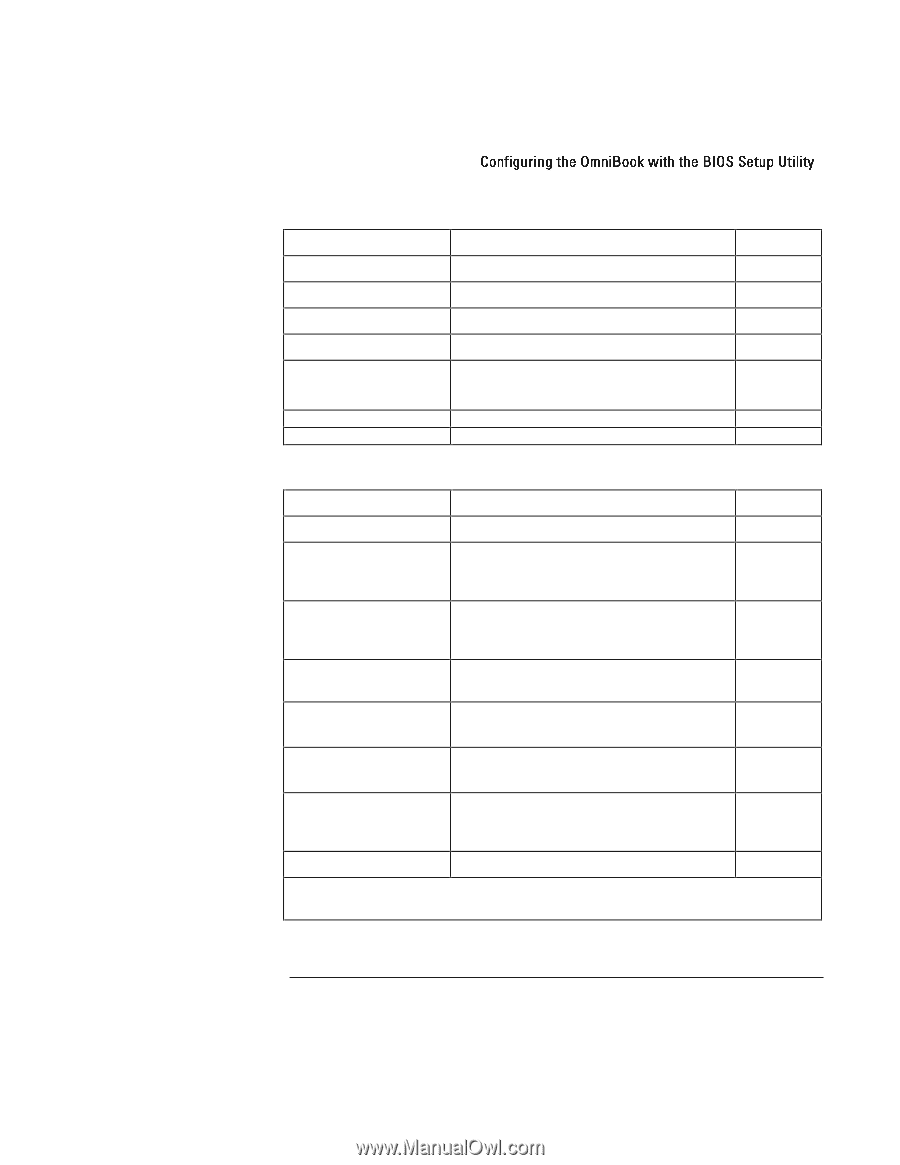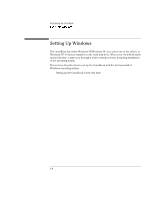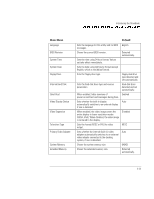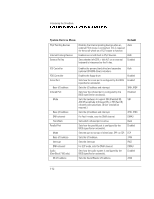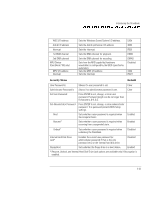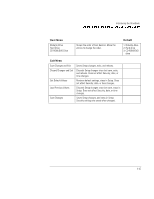HP OmniBook 7150 HP OmniBook 7100/7150 Reference Guide - Not Orderable - Page 21
Sets the Windows Sound System I/O address., Sets the AdLib synthesizer I/O address.
 |
View all HP OmniBook 7150 manuals
Add to My Manuals
Save this manual to your list of manuals |
Page 21 highlights
Introducing the OmniBook Configuring the OmniBook with the BIOS Setup Utility WSS I/O address AdLib I/O address Interrupt 1st DMA channel 2nd DMA channel MPU Device (OmniBook 7100 only) MPU I/O address Interrupt Sets the Windows Sound System I/O address. Sets the AdLib synthesizer I/O address. Sets the interrupt. Sets the DMA channel for playback. Sets the DMA channel for recording. Sets how the MIDI capability (hardware wavetable) is configured by the BIOS (specified or automatic). Sets the MIDI I/O address. Sets the interrupt. 530h 388h IRQ5 DMA1 DMA0 Disabled 330h IRQ11 Security Menu Default User Password Is Shows if a user password is set. Clear Administrator Password Is Shows if an administrator password is set. Clear Set User Password Press ENTER to set, change, or clear user password. Password length can be no longer than 8 characters, 0-9, A-Z. Set Administrator Password Press ENTER to set, change, or clear administrator password. This password protects BIOS Setup settings. Boot Sets whether a user password is required when Enabled the computer boots. Resume* Sets whether a user password is required when resuming from a suspended state. Enabled Undock* Sets whether a user password is required when undocking the OmniBook. Disabled Internal Hard Disk Drive Lock* Encodes the current user password (or administrator password if that is the only password set), on the internal hard disk drive. Disabled Floppy Boot Sets whether the floppy drive is a boot device. Enabled * Resume, Undock, and Internal Hard Disk Drive Lock options are available only if Boot option is enabled. 1-13