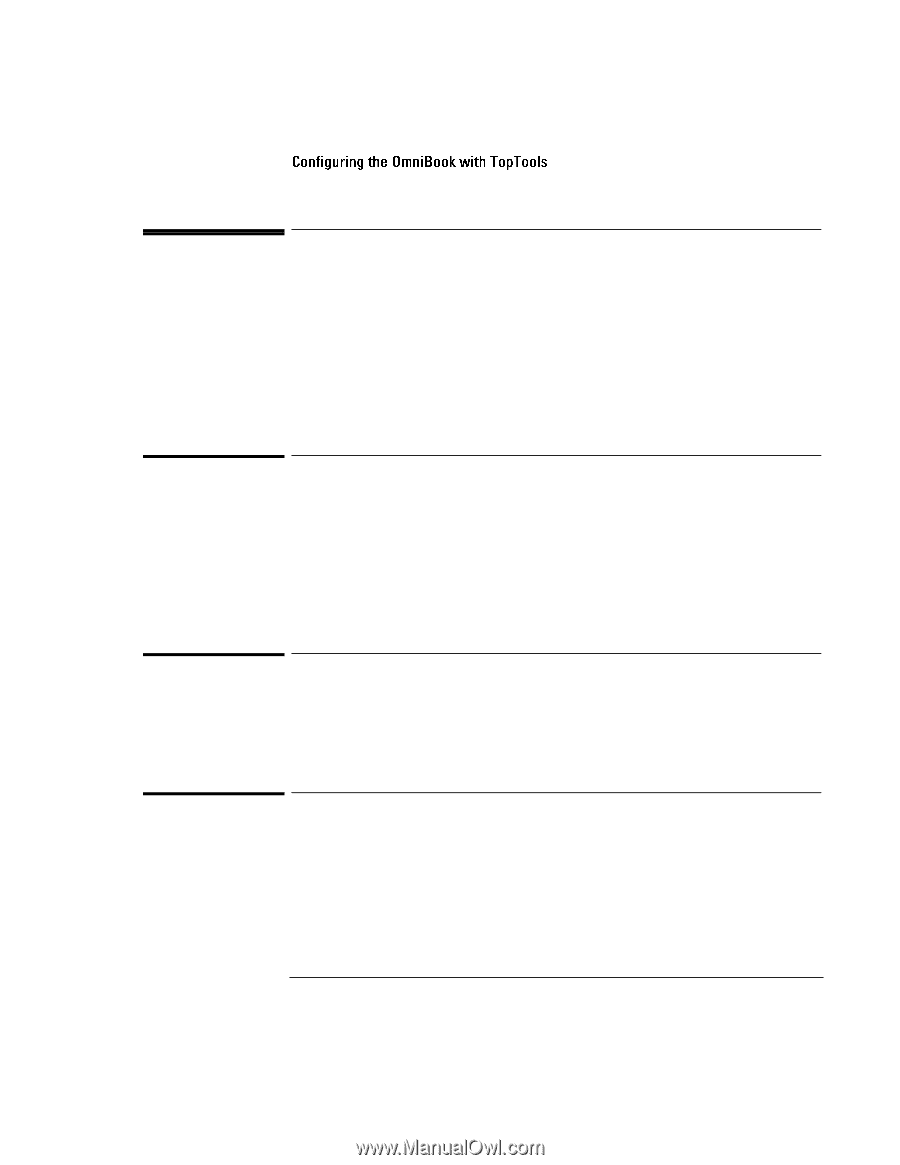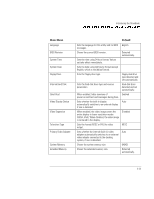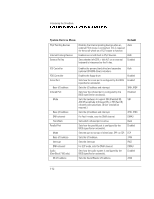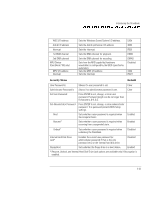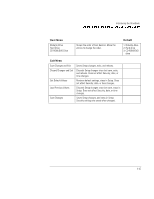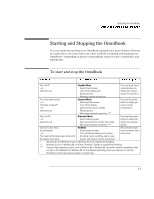HP OmniBook 7150 HP OmniBook 7100/7150 Reference Guide - Not Orderable - Page 24
Configuring the OmniBook with TopTools, To install TopTools, To run TopTools
 |
View all HP OmniBook 7150 manuals
Add to My Manuals
Save this manual to your list of manuals |
Page 24 highlights
Introducing the OmniBook Configuring the OmniBook with TopTools Configuring the OmniBook with TopTools HP TopTools is for network managers and administrators with responsibilities for computer system management. It offers configuration and security options that allow you to check what hardware and software components are installed on your computer and how well they are working. This section describes how to ♦ Install and run TopTools. ♦ Get more information about TopTools. To install TopTools The TopTools package is included with the OmniBook, but you must install it before you can use it. On Windows NT systems, you will need administrator privileges to install TopTools software. 1. Start Windows, if it is not already running. 2. Click Start, Programs, HP DMI, Setup. To run TopTools TopTools may be run locally on a PC or remotely by a network administrator. • To run TopTools locally, click Start, Programs, HP DMI, HP TopTools. To get more information about TopTools For information on manageable HP PCs, HP TopTools, DMI, and how they lower PC operating costs, see the see the HP website at http://www.hp.com/toptools. 1-16