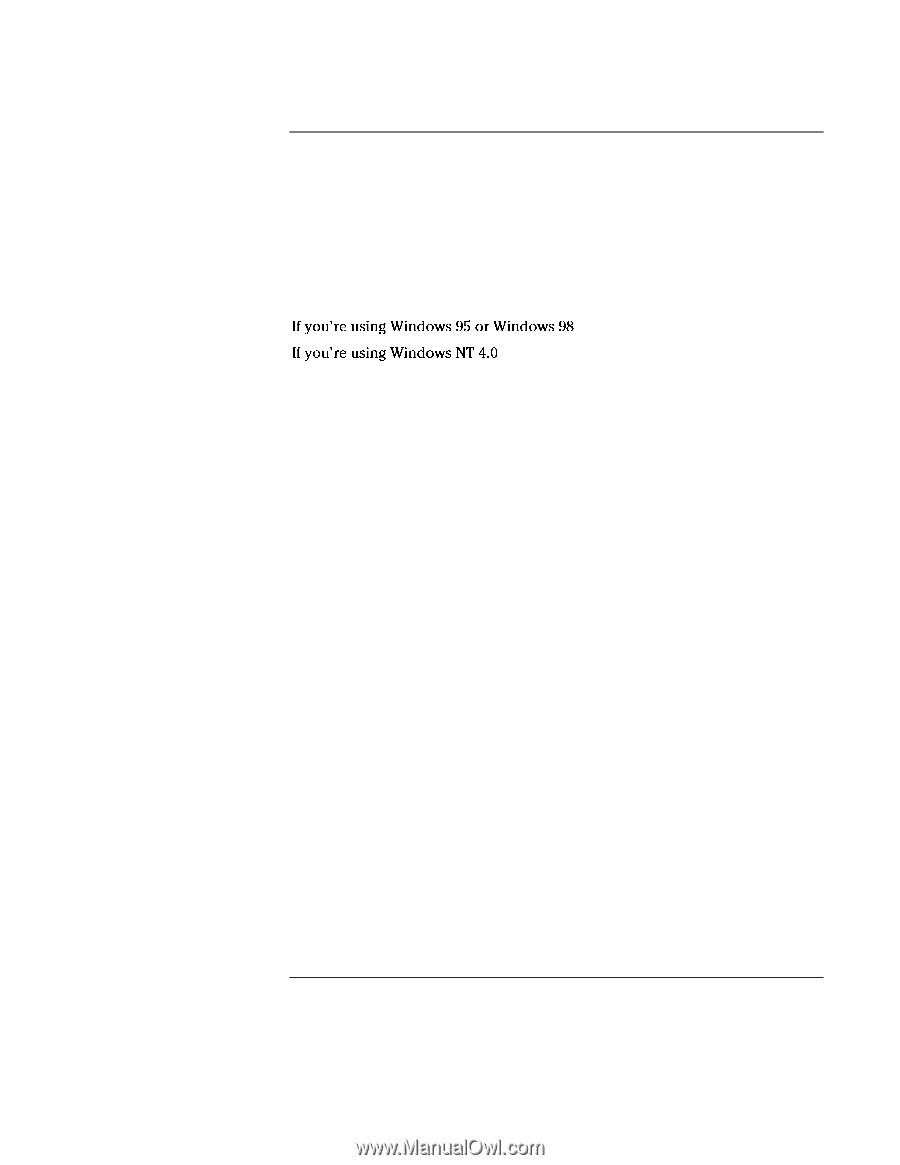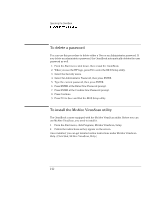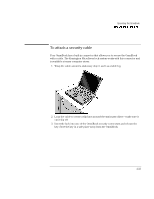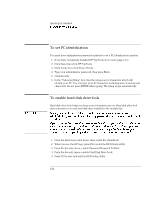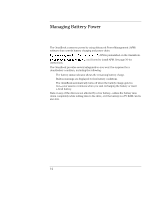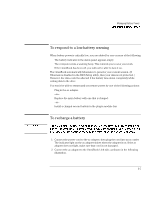HP OmniBook 7150 HP OmniBook 7100/7150 Reference Guide - Not Orderable - Page 50
The OmniBook conserves power by using Advanced Power Management APM
 |
View all HP OmniBook 7150 manuals
Add to My Manuals
Save this manual to your list of manuals |
Page 50 highlights
Managing Battery Power The OmniBook conserves power by using Advanced Power Management (APM) software that controls battery charging and power drain. If you re using Windows 95 or Windows 98, APM is preinstalled on the OmniBook. If you re using Windows NT 4.0, you'll need to install APM. See page 3-9 for instructions. The OmniBook provides several safeguards so you won't be surprised by a dead-battery condition, including the following: ♦ The battery status indicator shows the remaining battery charge. ♦ Built-in warnings are displayed for low-battery conditions. ♦ The OmniBook automatically turns off when the battery charge gets too low-your session continues when you start recharging the battery or insert a fresh battery. Data on any of the drives is not affected by a low battery-unless the battery runs down completely while writing data to the drive, or if the battery in a PC RAM card is also low. 3-2