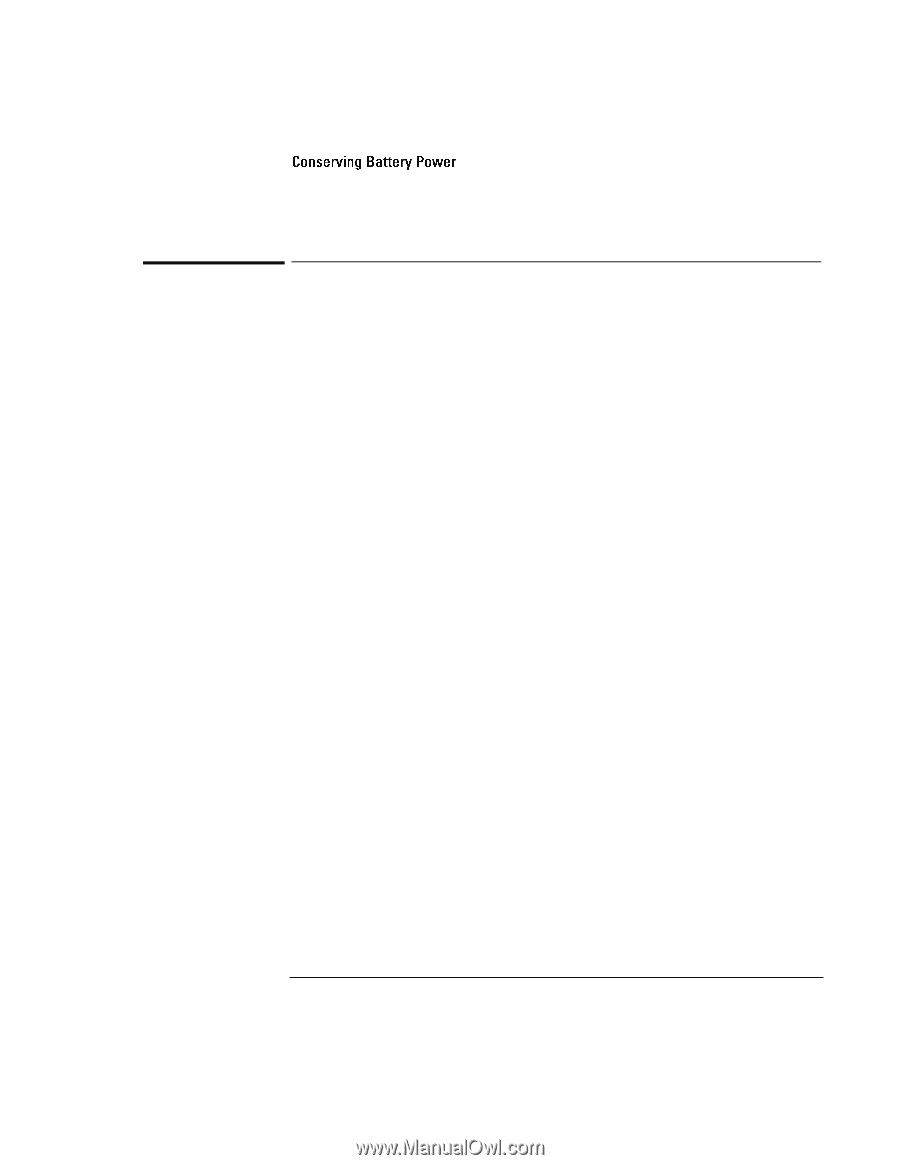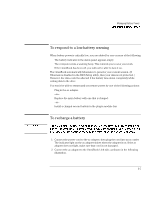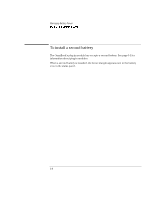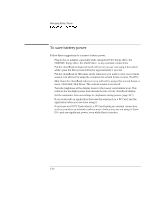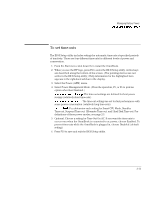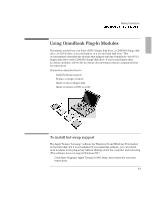HP OmniBook 7150 HP OmniBook 7100/7150 Reference Guide - Not Orderable - Page 58
To save battery power, more. Click Start, Shut Down. The current session is
 |
View all HP OmniBook 7150 manuals
Add to My Manuals
Save this manual to your list of manuals |
Page 58 highlights
Managing Battery Power Conserving Battery Power To save battery power Follow these suggestions to conserve battery power: • Plug in the ac adapter, especially while using the DVD / floppy drive, the CD-ROM / floppy drive, the LS-120 drive, or any external connections. • Put the OmniBook in Suspend mode whenever you are not using it for a short while: press the blue power button for approximately 1 second. • Put the OmniBook in Hibernate mode whenever you want to save your current session, but will not be using the computer for several hours or more (Fn+F12). • Shut down the OmniBook whenever you will not be using it for several hours or more. Click Start, Shut Down. The current session is not saved. • Turn the brightness of the display down to the lowest comfortable level. This reduces the backlight power and extends the life of your OmniBook display. • Set the automatic time-out settings to emphasize saving power (page 3-11). • If you work with an application that uses the serial port or a PC Card, exit the application when you are done using it. • If you have an I/O PC Card-that is, a PC Card having an external connection, such as a modem or network card-remove it when you are not using it. Some I/O cards use significant power, even while they're inactive. 3-10