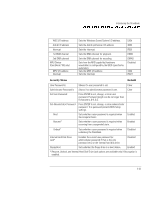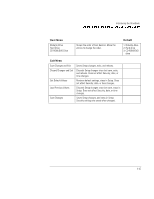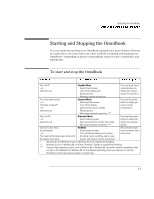HP OmniBook 7150 HP OmniBook 7100/7150 Reference Guide - Not Orderable - Page 26
Protecting the OmniBook., Using the OmniBook keyboard.
 |
View all HP OmniBook 7150 manuals
Add to My Manuals
Save this manual to your list of manuals |
Page 26 highlights
Operating the OmniBook This chapter introduces the OmniBook and helps you get familiar with basic operation, including ♦ Starting and stopping the OmniBook. ♦ Using the OmniBook pointing devices. ♦ Managing pointing devices. ♦ Using the OmniBook display. ♦ Adjusting the audio system. ♦ Using the OmniBook keyboard. ♦ Checking the status of the OmniBook. ♦ Protecting the OmniBook. 2-2
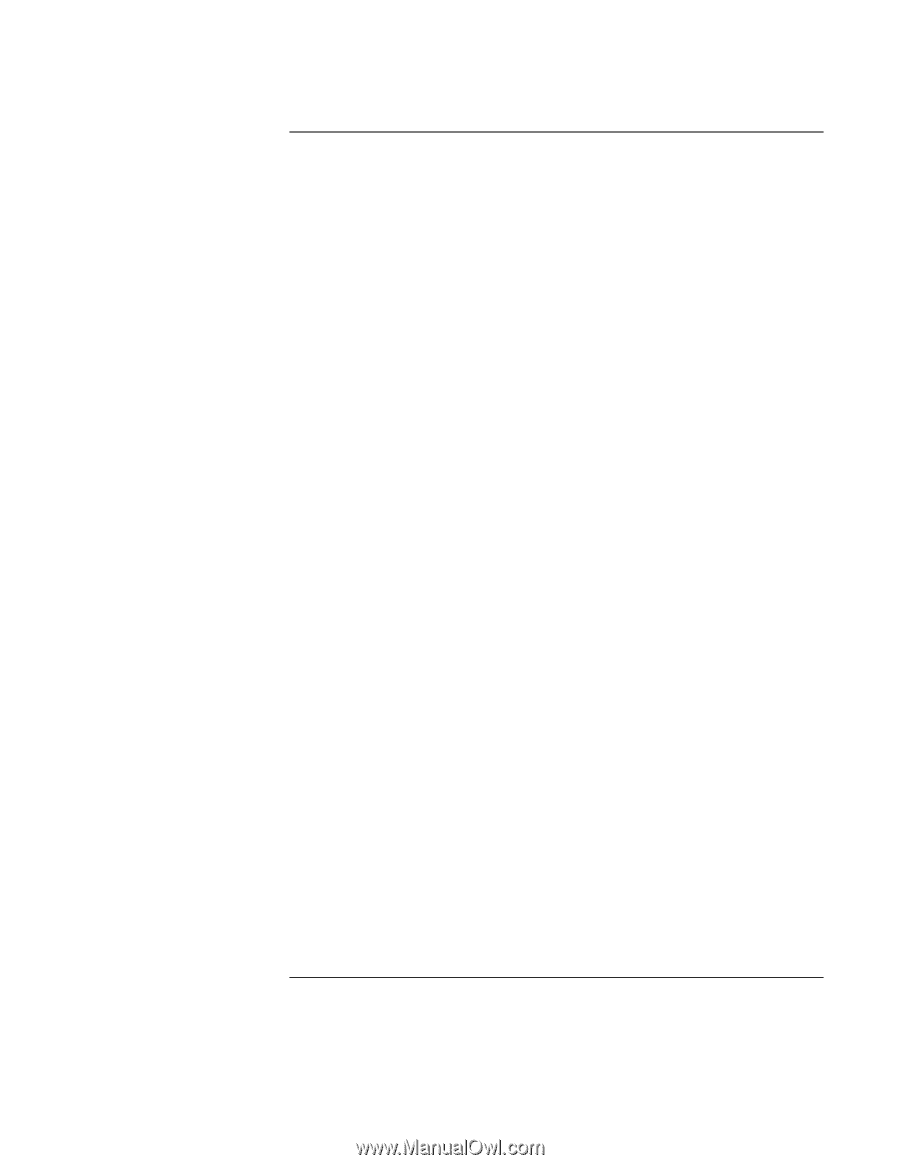
2-2
Operating the OmniBook
This chapter introduces the OmniBook and helps you get familiar with basic
operation, including
♦
Starting and stopping the OmniBook.
♦
Using the OmniBook pointing devices.
♦
Managing pointing devices.
♦
Using the OmniBook display.
♦
Adjusting the audio system.
♦
Using the OmniBook keyboard.
♦
Checking the status of the OmniBook.
♦
Protecting the OmniBook.