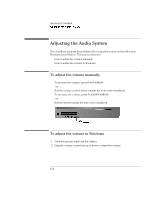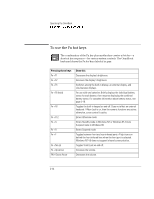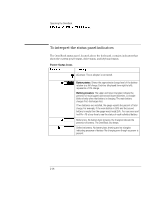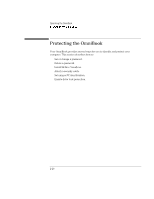HP OmniBook 7150 HP OmniBook 7100/7150 Reference Guide - Not Orderable - Page 40
To use the ALT GR key, Operating the OmniBook, Shift, Unshifted, ALT GR
 |
View all HP OmniBook 7150 manuals
Add to My Manuals
Save this manual to your list of manuals |
Page 40 highlights
Operating the OmniBook Using the OmniBook Keyboard To use the ALT GR key Non-U.S. keyboards have an ALT GR key to the right of the spacebar. This is a shift key providing access to certain keyboard characters. • For a character in the lower-right corner of a key, press and hold ALT GR to type the character. Shift Unshifted ALT GR 2-16
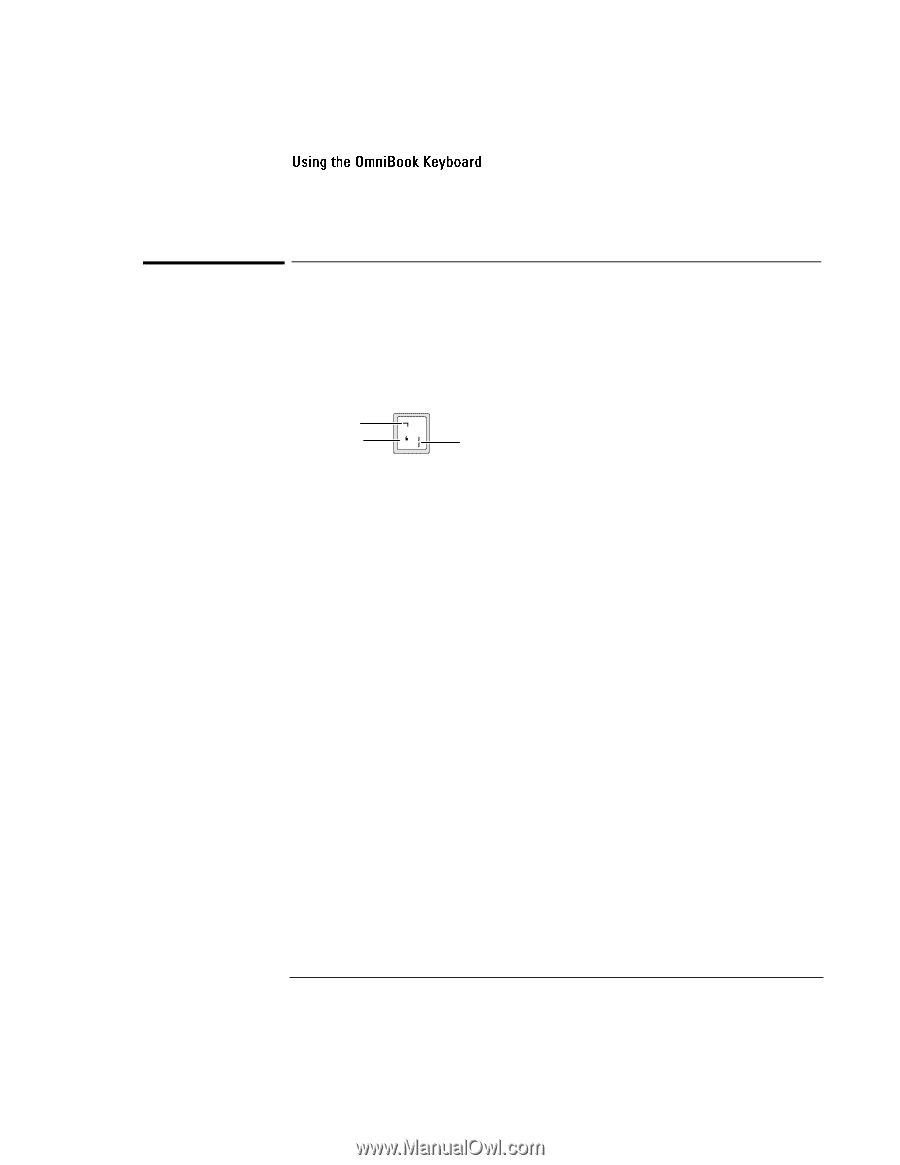
Operating the OmniBook
2-16
To use the ALT GR key
Non-U.S. keyboards have an ALT GR key to the right of the spacebar. This is a shift
key providing access to certain keyboard characters.
•
For a character in the lower-right corner of a key, press and hold ALT GR to type
the character.
Shift
Unshifted
ALT GR