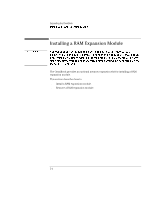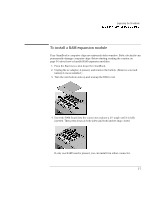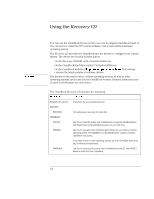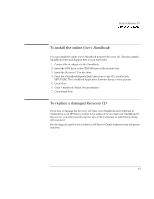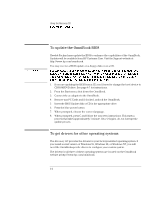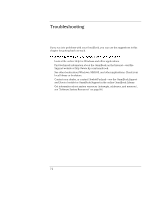HP OmniBook 7150 HP OmniBook 7100/7150 Reference Guide - Not Orderable - Page 95
Recovering Software, User's Handbook, Recovery CD
 |
View all HP OmniBook 7150 manuals
Add to My Manuals
Save this manual to your list of manuals |
Page 95 highlights
Recovering Software If you've deleted or lost files on the OmniBook, causing the system to work improperly, you may need to recover the original Windows operating system. You can also recover OmniBook files and install them over an alternate operating system. This section describes how to ♦ Recover the factory installation of Windows. ♦ Install the OmniBook online User's Handbook. ♦ Recover a damaged Recovery CD or hard disk drive. ♦ Update the OmniBook BIOS. ♦ Get drivers for other operating systems. 6-3
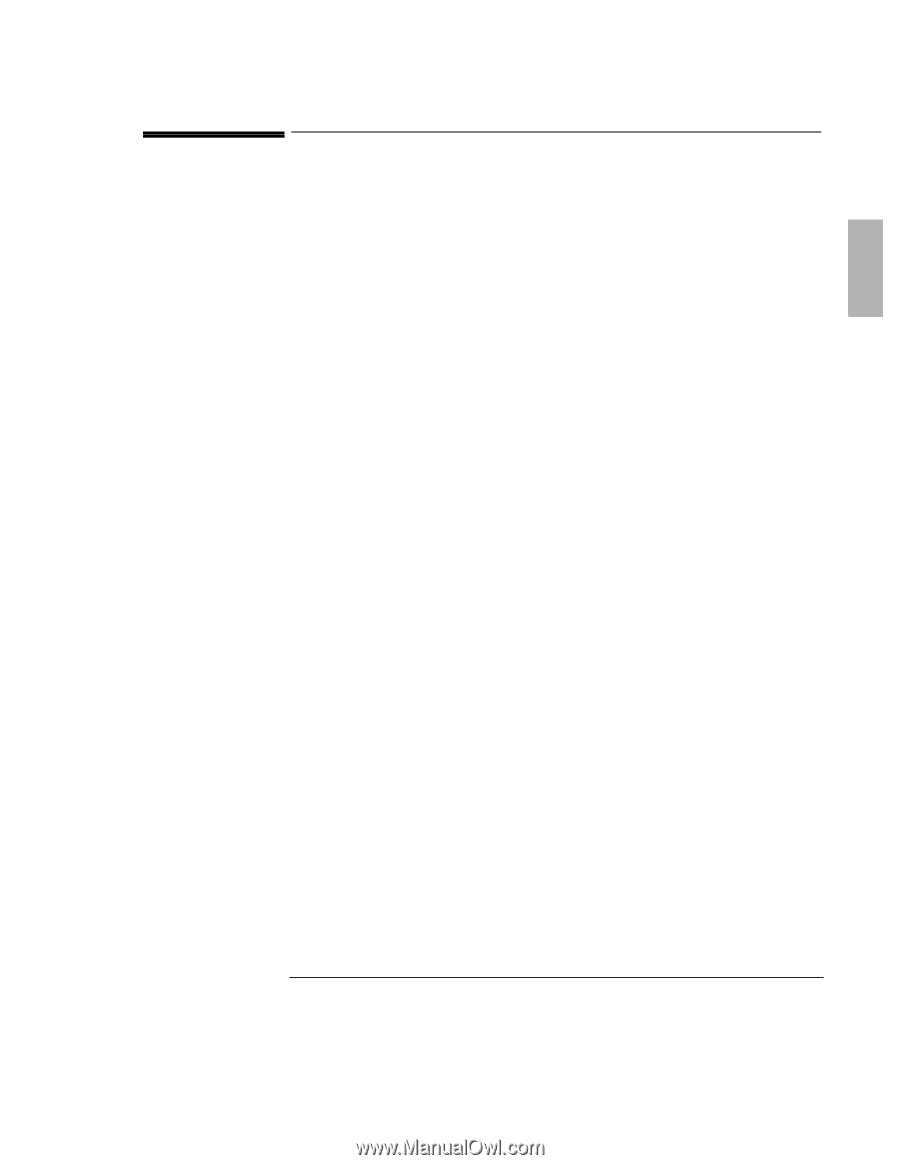
6-3
Recovering Software
If you’ve deleted or lost files on the OmniBook, causing the system to work
improperly, you may need to recover the original Windows operating system.
You can also recover OmniBook files and install them over an alternate operating
system.
This section describes how to
♦
Recover the factory installation of Windows.
♦
Install the OmniBook online
User’s Handbook
.
♦
Recover a damaged
Recovery CD
or hard disk drive.
♦
Update the OmniBook BIOS.
♦
Get drivers for other operating systems.