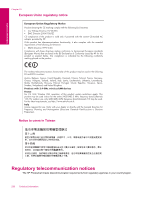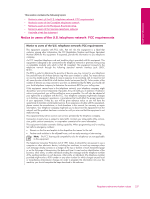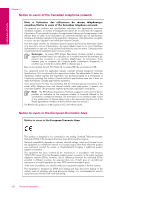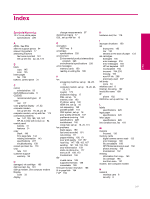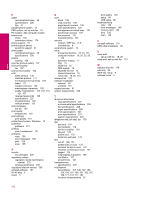HP Photosmart Premium Fax All-in-One Printer - C309 Full User Guide - Page 243
CAT-5 Ethernet cable, HP Photosmartcannot read
 |
View all HP Photosmart Premium Fax All-in-One Printer - C309 manuals
Add to My Manuals
Save this manual to your list of manuals |
Page 243 highlights
Index Index Symbols/Numerics 10 x 15 cm photo paper specifications 226 A ADSL. See DSL after the support period 94 answer ring pattern 17 answering machine fax tones recorded 161 set up with fax 22, 23, 173 B blank copy 145 scan 135 blank pages fax 159 buttons, control panel 31 C cancel scheduled fax 83 CAT-5 Ethernet cable 5 CD/DVD recommended types 37 color dull 117 color graphics display 31, 32 computer modem set up with fax 19, 20, 23, 25 computer modem, set up with fax 173 connection problems fax 147, 153, 155, 162, 167 HP All-in-One will not turn on 94 control panel buttons 31 features 31 copy blank 145 fit to page fails 144 missing information 143 specifications 227 troubleshooting 138 correct port test, fax 179 crop fails 191 customer support warranty 94 D damaged, ink cartridge 195 dial tone test, fax 181 dial-up modem. See computer modem Display icons 33 display change measurements 97 distinctive ringing 17 DSL, set up with fax 15 E encryption WEP key 8 envelopes specifications 226 environment Environmental product stewardship program 228 environmental specifications 226 error messages memory cards 190 reading or writing file 188 F fax answering machine, set up 22, 23, 173 computer modem, set up 19, 20, 23, 25, 173 coupler 173 distinctive ringing 17 DSL, set up 15 Internet, over 182 IP phone, using 182 ISDN line, set up 16 not answering 169 parallel splitter 173 PBX system, set up 16 poor quality printouts 107 problems receiving 169 specifications 228 troubleshoot 146 voice mail, set up 18, 25, 173 fax problems blank pages 159 fax tones recorded 161 not printing 171 pages missing 156, 171 poor print quality 107, 157 receiving 147, 159, 162, 167 sending 147, 153, 155, 159 slow transmission 159 static on phone line 177 text cut off 159, 172 troubleshoot 146 file invalid name 189 supported formats 189 unreadable 188 firmware revision mismatch 185 fit to page fails 144 FoIP 182 H hardware test, fax 178 I improper shutdown 193 ink drying time 193 low 130 streaks on the back of paper 123 ink cartridges damaged 195 error message 216 error messages 193 HP ink depleted 207 incompatible 194 incorrect 194, 216 missing 195 non-HP ink 206 previously used 207 ink levels icons 33 interface card 6 Internet, fax using 182 invalid file name 189 IP phone 182 ISDN line, set up with fax 16 L labels specifications 226 legal paper specifications 226 letter paper specifications 226 line condition test, fax 181 M margins incorrect 130 memory cards digital camera cannot read 132 error message 190 file unreadable 188 HP Photosmartcannot read 132 photos missing 188 troubleshoot 132 missing information from copy 143 ink cartridge 195 text from scan 137 modem. See computer modem N network interface card 6 security 8 241