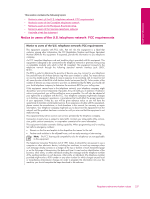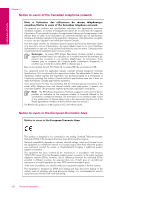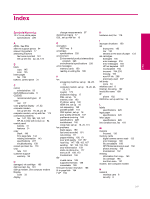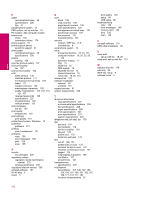HP Photosmart Premium Fax All-in-One Printer - C309 Full User Guide - Page 244
separate fax line, PBX system
 |
View all HP Photosmart Premium Fax All-in-One Printer - C309 manuals
Add to My Manuals
Save this manual to your list of manuals |
Page 244 highlights
Index P paper recommended types 36 specifications 226 tips 41 parallel phone system 12 PBX system, set up with fax 16 PC modem. See computer modem phone cord check 179 connection, failure 179 phone support 91 phone support period period for support 91 photo paper recommended types 35 specifications 226 photos missing 188 poor fax printout quality 107 poor print quality fax 157 poor printout quality 102 print blank printout 130 distorted printout 111 envelopes print incorrectly 128 faded 117 margins incorrect 130 meaningless characters 129 quality, troubleshoot 102, 107, 112, 121, 157 reversed page order 129 specifications 227 troubleshooting 128 vertical streaks 122 print cartridges low ink 130 print quality smeared ink 102 print settings print quality 101 printer found screen, Windows 10 printhead problems 212 printing slow, troubleshoot 131 problems copy 138 error messages 185 print 128 scan 135 R recycle ink cartridges 229 regulatory notices regulatory model identification number 233 wireless statements 235 regulatory telecom notices 236 reinstall software 101 RJ-45 plug 5 router 5 S scan blank 135 crop incorrect 136 page layout incorrect 136 scan specifications 227 text appears as dotted lines 137 text format incorrect 137 text incorrect 137 troubleshooting 135 security network, WEP key 8, 9 troubleshoot 8 serial phone system 12 setup answering machine 22, 23, 173 computer modem 19, 20, 23, 25, 173 distinctive ringing 17 DSL 15 ISDN line 16 PBX system 16 separate fax line 15 shared phone line 18 voice mail 18, 25, 173 smeared ink 102 software installation reinstall 101 uninstall 101 support process 91 system requirements 226 T technical information copy specifications 227 environmental specifications 226 fax specifications 228 paper specifications 226 print specifications 227 scan specifications 227 system requirements 226 telephone wall jack test, fax 178 test dial tone 181 fax hardware 178 fax line condition 181 fax port 179 phone cord 179 telephone wall jack 178 text cut off 159, 172 dotted lines on scan 137 incorrect format on scan 137 incorrect or missing on scan 137 jagged 124 meaningless characters 129 not filled in 107 smooth fonts 124 transparencies specifications 226 troubleshoot fax problems 107, 146, 147, 153, 155, 156, 157, 159, 161, 162, 167, 169, 171, 172, 177, 182 incorrect measurements 97 print quality 102 setup 94 USB cable 96 troubleshooting copy 138 error messages 185 memory card 132 print 128 scan 135 U uninstall software 101 USB cable installation 96 V voice mail set up with fax 18, 25 voice mail, set up with fax 173 W wall jack test, fax 178 warranty 94 WEP key, setup 8 wireless router 5 242