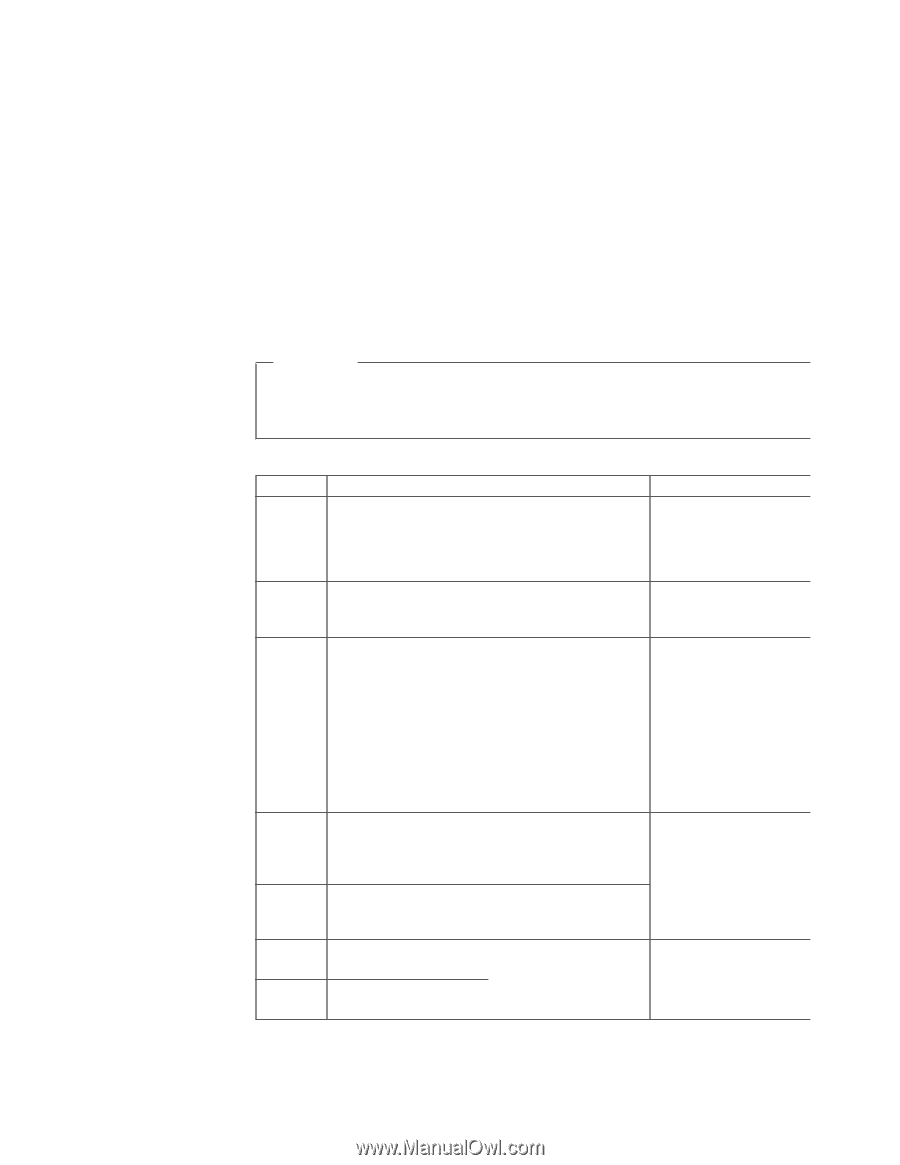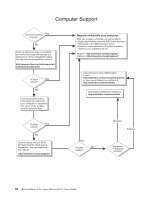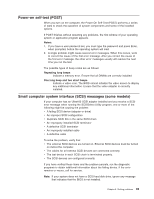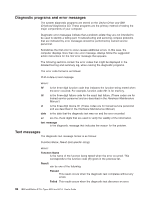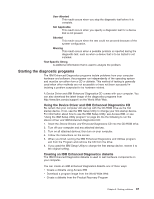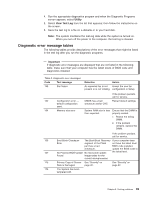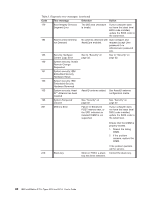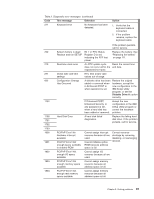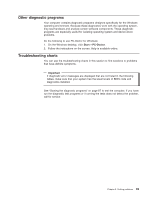IBM 620410U User Guide - Page 105
Diagnostic error message tables, Utility, View Test Log, Important
 |
UPC - 087944665410
View all IBM 620410U manuals
Add to My Manuals
Save this manual to your list of manuals |
Page 105 highlights
4. Run the appropriate diagnostics program and when the Diagnostic Programs screen appears, select Utility. 5. Select View Test Log from the list that appears; then follow the instructions on the screen. 6. Save the test log to a file on a diskette or to your hard disk. Note: The system maintains the test-log data while the system is turned on. When you turn off the power to the computer, the test log is cleared. Diagnostic error message tables The following tables provide descriptions of the error messages that might be listed in the test log after you run the diagnostic programs. Important If diagnostic error messages are displayed that are not listed in the following table, make sure that your computer has the latest levels of BIOS code and diagnostics installed. Table 2. Diagnostic error messages Code Text message 135 Fan failure Detection Action An expected fan is not Accept the new fan present or is not rotating. configuration in Setup. If the problem persists, call for service. 162 Configuration error - CMOS has a bad Reload default settings. default configuration checksum and/or CRC. used. 164 Memory size error System RAM size is less than expected. Ensure that the DIMM is properly seated. 1. Reseat the failing DIMM. 2. If the problem remains, replace the DIMM. If the problem persists, call for service. 166 Boot Block Checksum The Boot Block Recovery If your computer does Error segment of the Flash not have the latest level part has a bad BIOS code installed, checksum. update the BIOS code to 167 No Process BIOS Update No microcode update the latest level. Found image exists for the current microprocessor. 175 Primary Copy of Secure See "Security" on Data is Damaged. page 32. See "Security" on page 32. 176 The System has been tampered with Chapter 6. Solving problems 89