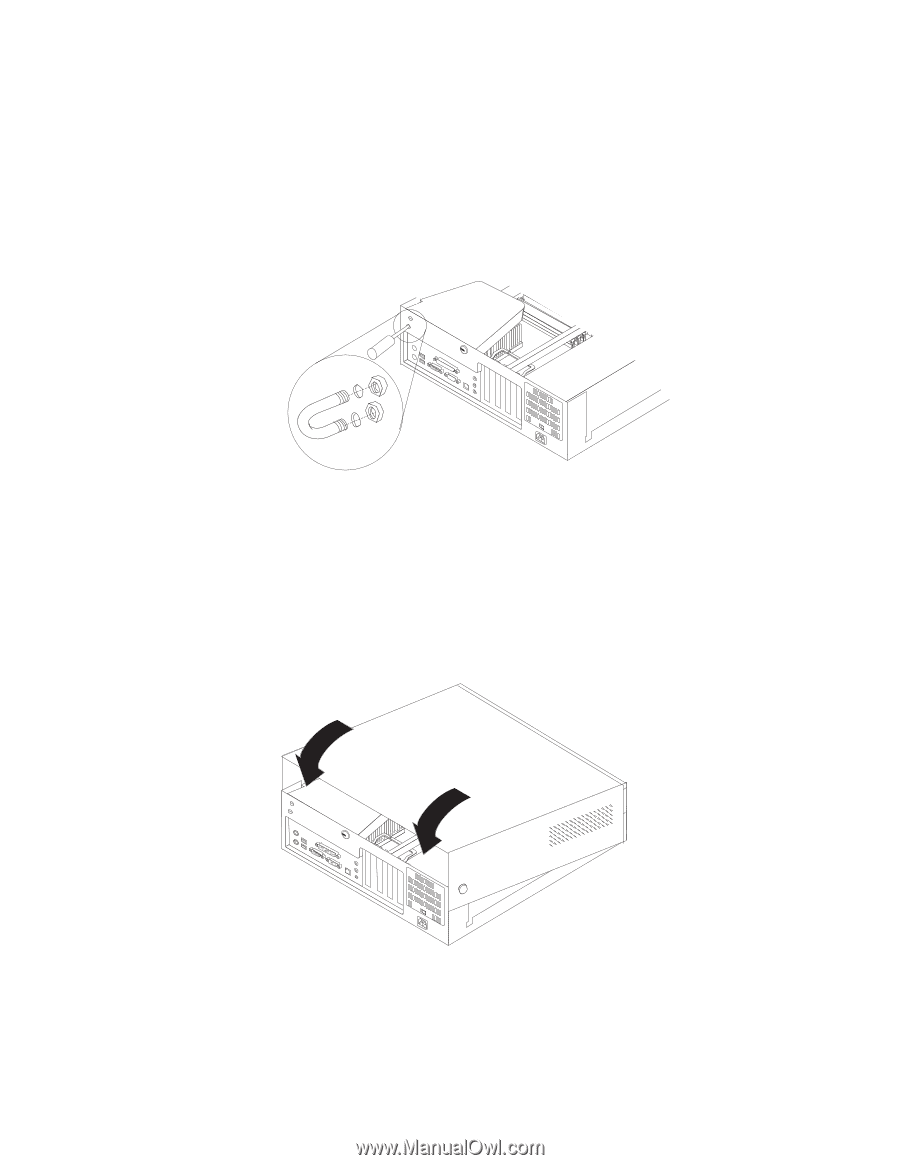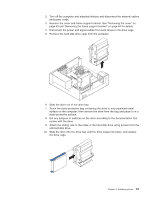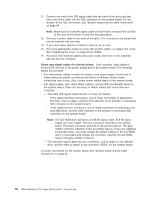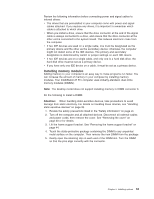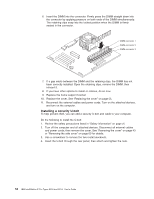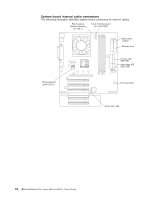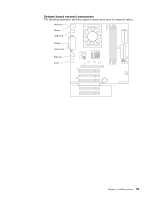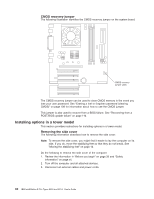IBM 620410U User Guide - Page 71
Replacing the cover, of the computer. Press down on the cover release latch button as you close
 |
UPC - 087944665410
View all IBM 620410U manuals
Add to My Manuals
Save this manual to your list of manuals |
Page 71 highlights
5. Thread the cable through the U-bolt and around an object that is not part of or permanently secured to the building structure or foundation, and from which the cable cannot be removed. Fasten the cable ends together with a lock. After you add the security cable, make sure that it does not interfere with other cables connected to the computer. 6. Reconnect the external cables and power cords, and turn on the attached devices, then the computer. Replacing the cover Do the following to replace the computer cover: 1. Clear any cables that might impede the replacement of the cover. 2. Install the side cover by placing it into position on the computer, with the notches on the underside of the cover matching up to the holes along the sides of the computer. Press down on the cover release latch button as you close the cover release latch to lock the cover. 3. Reconnect the external cables and power cords to the computer; then connect the power cords to electrical outlets. 4. Turn on the attached devices; then turn on the computer. Chapter 5. Installing options 55