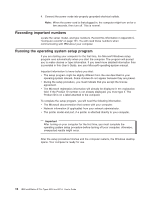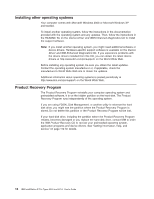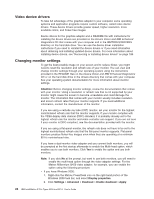IBM 620410U User Guide - Page 34
Installing other operating systems, Product Recovery Program
 |
UPC - 087944665410
View all IBM 620410U manuals
Add to My Manuals
Save this manual to your list of manuals |
Page 34 highlights
Installing other operating systems Your computer comes with Microsoft Windows 2000 or Microsoft Windows XP preinstalled. To install another operating system, follow the instructions in the documentation provided with the operating system and any updates. Then, follow the instructions in the README file on the Device Driver and IBM Enhanced Diagnostics CD to install the support software. Note: If you install another operating system, you might need additional software or device drivers. Hardware-specific support software is available on the Device Driver and IBM Enhanced Diagnostics CD. If you experience problems with the device drivers installed from this CD, you can obtain the latest device drivers at http://www.ibm.com/pc/support/ on the World Wide Web. Before installing any operating system, be sure you obtain the latest updates. Contact the operating system manufacturer or, if applicable, check the manufacturer's World Wide Web site to obtain the updates. Additional information about operating systems is posted periodically at http://www.ibm.com/pc/support/ on the World Wide Web. Product Recovery Program The Product Recovery Program reinstalls your computer operating system and preinstalled software. It is on the hidden partition on the hard disk. The Product Recovery Program runs independently of the operating system. If you are using FDISK, Disk Management, or another utility to reformat the hard disk drive, you might see the partition where the Product Recovery Program is stored. Do not delete this partition or the Product Recovery Program will be lost. If your hard disk drive, including the partition where the Product Recovery Program resides, becomes damaged or you replace the hard disk drive, contact IBM to order the IBM Product Recovery CD to recover your preinstalled operating system, application programs and device drivers. See "Getting information, help, and service" on page 112 for details. 18 IBM IntelliStation E Pro Types 6204 and 6214: User's Guide