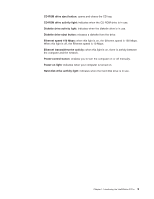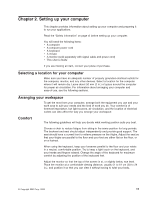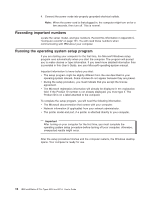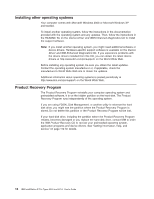IBM 620410U User Guide - Page 29
Setting the voltage-selection switch, If you have a desktop model
 |
UPC - 087944665410
View all IBM 620410U manuals
Add to My Manuals
Save this manual to your list of manuals |
Page 29 highlights
5. Rotate the foot outward until the foot locks into place. Release tab Feet (unlocked position) Release tab Guides Feet (locked position) Guides 6. Complete steps 2 on page 12 through 5 for each foot. Note: When you need to access the inside of the computer to install options, you might find it easier to lay the computer on its side. If you do so, make sure that the feet are in the non-stabilizing position. Otherwise, the feet might break off the computer because of the weight of the computer. Setting the voltage-selection switch If you have a desktop model, check the position of the voltage-selection switch located beside the power cord connector. Use a ballpoint pen to slide the switch, if necessary. v If the voltage supply range in your location is 90-137 V ac, set the switch to 115 V. v If the voltage supply range in your location is 180-265 V ac, set the switch to 230 V. Voltage switch 115 Chapter 2. Setting up your computer 13