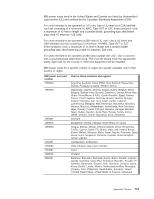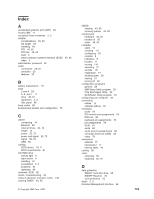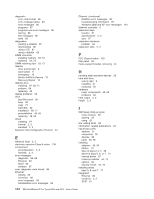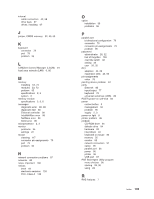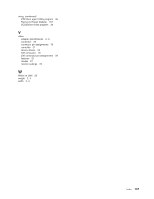IBM 620410U User Guide - Page 162
United States electronic emission Class A notice, United States FCC Class A notice
 |
UPC - 087944665410
View all IBM 620410U manuals
Add to My Manuals
Save this manual to your list of manuals |
Page 162 highlights
recovering device drivers 106 operating system 106, 107 POST/BIOS update failure 110 preinstalled software 106 reliability, system 39 Remote Program Load 24 removable media drives, installing 67 removing cover 43 frame support bracket 44 side cover 60 support bracket 61 replacing battery 111 CD-ROM drive 49 cover 55 diskette drive 49 hard disk drive 50 retaining clips, DIMM 53, 73 S SCSI adapter 47 error messages 85 SCSISelect Utility program general 29 menu choices 34 starting 34 using 34 security adapter ROM 32 anti-intrusion 24 chassis-intrusion detector 25 component protection 25 data protection 25 features 24 locking the keyboard 25 passwords 26, 32 Remote Administration 32 Security Profile by Device 32 SMART hard disk drive 25 SMART Reaction 25 U-bolt 54, 75 virus protection 25 serial connector pin-assignments 80 connectors 80 side cover, removing 60 size 2, 3 small computer systems interface (SCSI) adapter 66 cabling requirements 81 connector 81 device 70 port 81 setting IDs 82 software CDs 4 error messages 97 software (continued) installing 116 network management 23 other 6 preinstalled 4 system management 23 Software Selections CD 6 features 115 starting 115 specfications desktop 2 tower 3 stabilizing feet 12 starting PXE Boot Agent Utility program 36 SCSISelect Utility program 34 static-sensitive devices, handling 39 support bracket, removing 61 system board connectors 42, 58 external connectors 42 internal cable connectors 42 jumpers 43, 60 options 41, 57 system management capabilities 6 Desktop Management Interface 24 Dynamic Host Configuration Protocol 24 LANClient Control Manager (LCCM) 24 Remote Program Load 24 System Migration Assistant (SMA) 24 Wake on LAN 23 System Migration Assistant (SMA) 24 system reliability 39 T tape drive, installing 67 temperature, air 2, 3 test log, viewing diagnostic 88 trademarks 138 troubleshooting charts 93 Ethernet 97 U United States electronic emission Class A notice 139 United States FCC Class A notice 139 universal serial bus (USB) cables 80 connector pin-assignments 81 connectors 80, 81 ports 80 problem 97 user password 32 using ConfigSafe 108 IBM Setup Utility program 29 passwords 32 Product Recovery Program 18 146 IBM IntelliStation E Pro Types 6204 and 6214: User's Guide