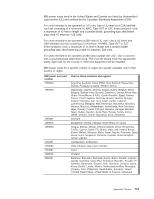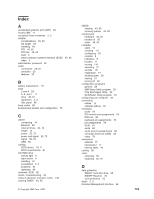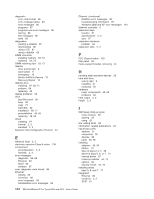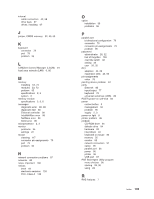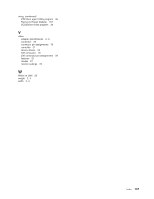IBM 620410U User Guide - Page 161
PXE Boot Agent Utility program, LANClient Control Manager LCCM
 |
UPC - 087944665410
View all IBM 620410U manuals
Add to My Manuals
Save this manual to your list of manuals |
Page 161 highlights
internal cable connectors 42, 58 drive bays 67 drives, installing 67 J jumper, CMOS recovery 32, 43, 60 K keyboard connector 79 port 79 problem 94 L LANClient Control Manager (LCCM) 24 local area network (LAN) 6, 80 M memory installing 53, 73 modules 53, 73 problem 95 specifications 2, 3 system 6 memory module specifications 2, 3, 6 messages diagnostic error 86, 89 diagnostic text 86 Ethernet controller 99 IntraNetWare error 99 NetWare error 99 SCSI error 85 microprocessor 2, 3 monitor problems 95 settings 22 mouse cleaning 117 connector pin-assignments 79 port 79 problem 94 N network connection problems 97 networks 80 notes, important 138 notices book xiii electronic emission 139 FCC, Class A 139 O option installation 39 problems 96 P parallel port bi-directional configuration 79 connector 79 connector pin-assignments 79 problem 96 password administrator 26, 32 lost of forgotten 109 override switch 32 setting 32 user 26, 32 PCI adapters 44, 62 expansion slots 45, 63 pin-assignments video 78 pointing device problem 94 ports Ethernet 80 input/output 77 keyboard 79 universal serial bus (USB) 80 POST (power-on self-test) 85 power control button 9 management 33 problem 96 supply 2, 3 power-on light 9 printer problem 96 problem CD-ROM drive 94 diskette drive 94 hardware 83 intermittent 94 keyboard or mouse 94 memory 95 monitor 95 network connection 97 option 96 parallel port 96 power 96 printer 96 USB port 97 PXE Boot Agent Utility program menu choices 36 starting 29, 36 using 29 R RAS features 7 Index 145