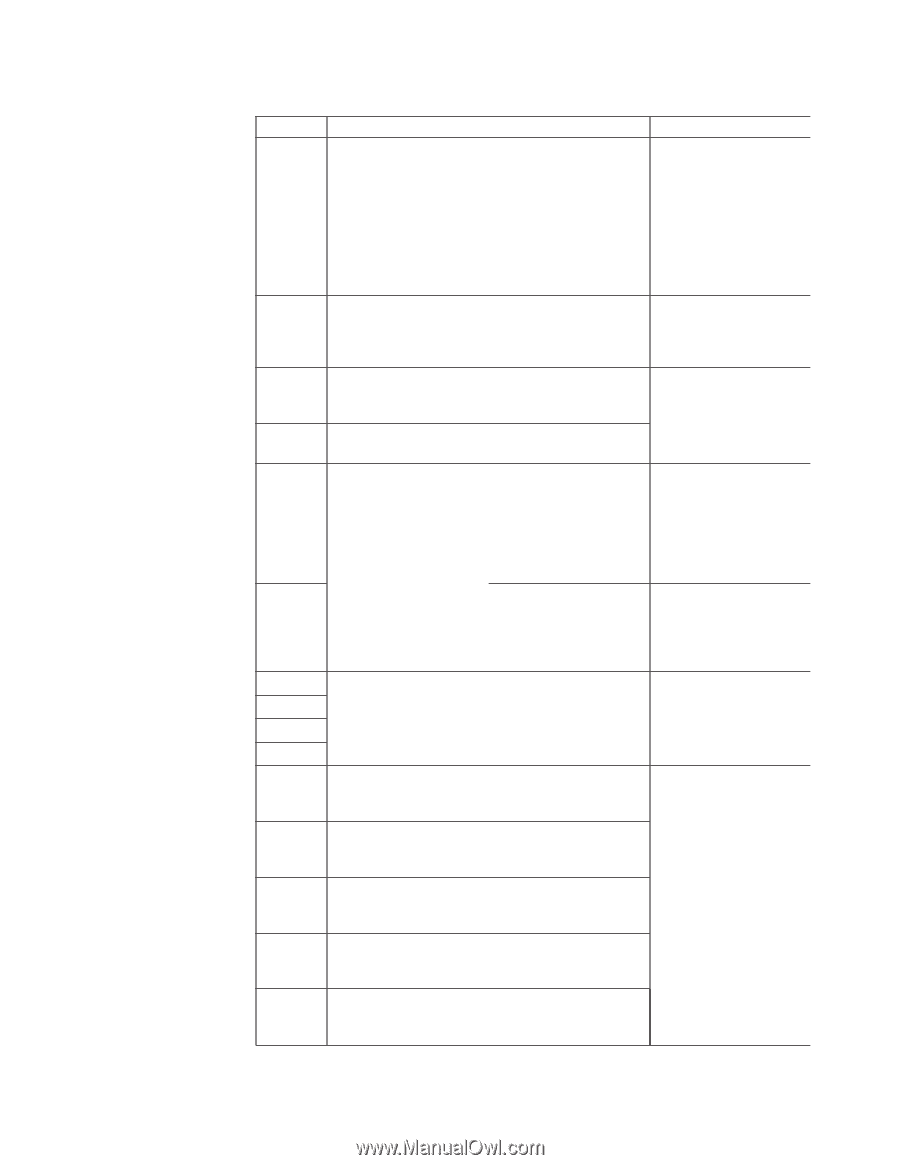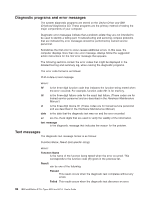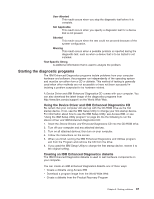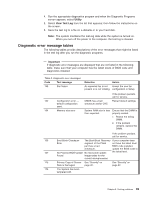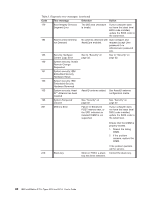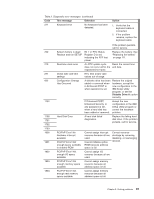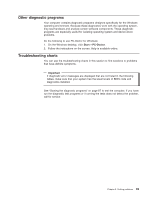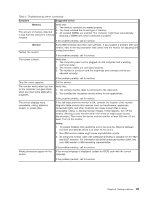IBM 620410U User Guide - Page 107
Text message, Detection, Action, Diskette Drive A, Cannot assign I/O
 |
UPC - 087944665410
View all IBM 620410U manuals
Add to My Manuals
Save this manual to your list of manuals |
Page 107 highlights
Table 2. Diagnostic error messages (continued) Code Text message Detection 211 Keyboard error No keyboard has been detected. Action 1. Verify that the keyboard cable is connected. 2. If the problem remains, replace the keyboard cable. 250 270 271 662 1762 1780 1781 1782 1783 1800 1801 1802 1803 1804 If the problem persists, call for service. System battery is dead Replace and run SETUP Bit 7 or RTC Status Register D is set, indicating the RTP lost power. Replace the battery. See "Replacing the battery" on page 111. Real-time clock error An RTC update cycle Reset the correct time does not occur within the and date. expected time frame. Check date and time settings RTC time and/or date values out of range. Configuration Change Has Occurred A diskette drive has been Restore the original added or removed when hardware, accept the in Enhanced POST or new configuration in the when password is set. IBM Setup Utility program, or set the Diskette Drive A: option correctly. If Enhanced POST, Enhanced Security, or any password is set, when a hard disk has been added or removed. Accept the new configuration in the IBM Setup Utility program or correct the hardware problem. Hard Disk Error A hard disk failed diagnostics. Replace the failing hard disk drive. If the problem persists, call for service. PCI/PnP Error! No hardware interrupt available PCI/PnP Error! Not enough space available to shadow ROM PCI/PnP Error! Not enough I/O space available PCI/PnP Error! Not enough memory space available PCI/PnP Error! Not enough real memory space available. Cannot assign interrupt resource because all are used. Cannot initialize option ROM because address space is full. Correct resource shortage by removing, disabling, or rearranging devices. Cannot assign I/O resource because all are used. Cannot assign memory resource because all address space is full. Cannot assign memory resource because all address space is full. Chapter 6. Solving problems 91