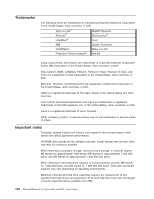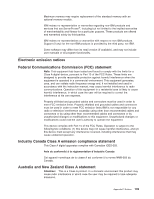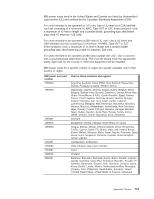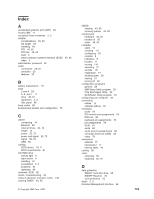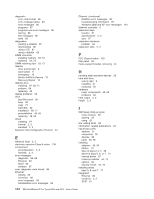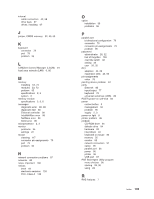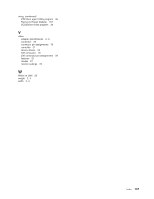IBM 620410U User Guide - Page 159
IBM Setup Utility program, PXE Boot Agent Utility
 |
UPC - 087944665410
View all IBM 620410U manuals
Add to My Manuals
Save this manual to your list of manuals |
Page 159 highlights
Index A accelerated graphics port (AGP) 22 Access IBM 17 acoustical noise emissions 2, 3 adapter considerations 45, 63 full length 63 installing 64 PCI 44, 62 PCI bus 45, 63 slots 3 small computer systems interface (SCSI) video 3 administrator password 32 audio connectors 23, 81 controller 23 features 23 47, 66 B battery replacement 111 bays 2 and 4 68 5, 6, and 7 71 drive 48, 67 expansion 2, 3 filler panel 68 beep codes 85 bi-directional parallel port configuration 79 C cables connecting 14 Ethernet 80 internal drives 52, 72 length 12 power 52, 72 power and signal 52, 72 signal 52, 72 USB 80 cabling SCSI device 70, 71 SCSI requirements 81 CD-ROM drive activity light 9 eject button 9 installing 67 preinstalled 2, 3 problems 94 replacing 49 channels, SCSI 82 charts, troubleshooting 93 Class A electronic emission notice 139 clearing CMOS 43, 60 © Copyright IBM Corp. 2002 CMOS clearing 43, 60 recovery jumper 43, 60 components hardware 40, 56 location of 56 major 40, 56 computer cable 14 cleaning 117 configuring 29 controls 8 indicators 8 location 11 moving 118 operating 21 records 121 registration 17 shutting down 26 starting 21 turning off 26 configuration programs general 29 IBM Setup Utility program 29 PXE Boot Agent Utility 29 SCSISelect Utility program 29 configuring your computer 29 connecting cables 14 external options 76 connector audio 81 DVI monitor pin-assignments 78 Ethernet 80 keyboard pin-assignments 79 pin-assignments 78 SCSI 81 serial 80 serial port pin-assignments 80 universal serial bus (USB) 80 video 78 connectors external 77 input/output 77 internal cable 42 cooling 39 cover removing 60 replacing 55, 76 D data protection SMART hard disk drive 25 SMART Reaction 25 virus protection 25 depth 2, 3 Desktop Management Interface 24 143