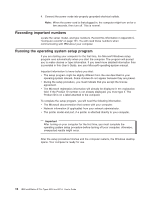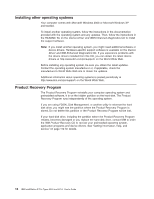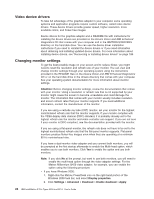IBM 620410U User Guide - Page 35
Creating emergency diskettes, Creating a Recovery Repair diskette
 |
UPC - 087944665410
View all IBM 620410U manuals
Add to My Manuals
Save this manual to your list of manuals |
Page 35 highlights
Creating emergency diskettes At your earliest opportunity, create a Recovery Repair diskette, a Norton AntiVirus Rescue diskette, and an IBM Enhanced Diagnostics diskette, and store them in a safe place. Use the following sections to help you create a Recovery Repair diskette and a Norton AntiVirus Rescue diskette. See "Creating an IBM Enhanced Diagnostics diskette" on page 87 for information about how to create an IBM Enhanced Diagnostics diskette. Creating a Recovery Repair diskette In the unlikely event that your desktop becomes unusable, the Recovery Repair diskette will enable you to access the Product Recovery Program. Additional information about the diskette is in Access IBM. For more information about using this diskette, see "Using the Recovery Repair diskette" on page 107. Do the following to create the Recovery Repair diskette: 1. From the Access IBM menu, click Protect data. 2. Click Creating emergency diskettes. 3. Click Recovery Repair diskette. 4. Follow the instructions on the screen. Creating a Norton AntiVirus Rescue diskette The Norton AntiVirus program periodically checks your drives for computer viruses. Additional information about creating and using the diskette is in Access IBM. Do the following to create the Norton AntiVirus Rescue diskettes: 1. From the Access IBM menu, click Protect data. 2. Click Creating emergency diskettes. 3. Click Norton AntiVirus Rescue Disks. 4. Follow the instructions on the screen. Chapter 2. Setting up your computer 19