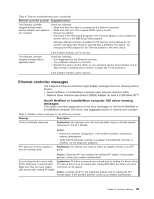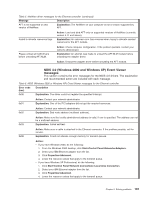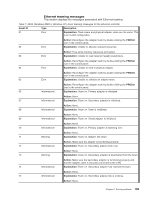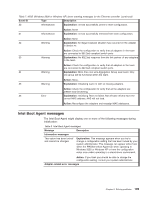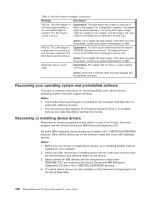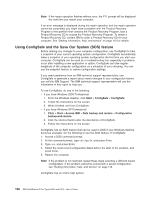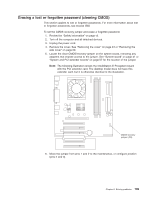IBM 620410U User Guide - Page 120
Event ID, Description, Explanation, Action
 |
UPC - 087944665410
View all IBM 620410U manuals
Add to My Manuals
Save this manual to your list of manuals |
Page 120 highlights
Table 7. NDIS (Windows 2000 or Windows XP) driver teaming messages for the Ethernet controller (continued) Event ID Type Description 16 Error Explanation: Team nn. The last adapter has lost its link. Network connection has been lost. Action: Shut down the computer and replace the adapters; then restart the computer to reestablish the connection. 17 Informational Explanation: Team nn. An adapter has reestablished the link. Network connection has been restored. Action: None. 18 Informational Explanation: Team nn. Preferred primary adapter has been detected. Action: None. 19 Informational Explanation: Team nn. Preferred secondary adapter has been detected. Action: None. 20 Informational Explanation: Team nn. Preferred primary adapter took over. Action: None. 21 Informational Explanation: Team nn. Preferred secondary adapter took over. Action: None. 22 Warning Explanation: Team nn. Primary adapter does not sense any probes. Possible reason: partitioned team. Action: Make sure the cables of the adapter team are connected to the same LAN segment. Reconfigure the team if necessary. 23 Error Explanation: A virtual adapter failed to initialize. Action: Make sure the cable to the adapter is connected to the LAN. Reconfigure if necessary. 24 Error Explanation: Adapter failed to join because it lacked IPSec TaskOffLoad capabiliities. Action: Replace adapter. 25 Error Explanation: Adapter failed to join because it lacked TCP CheckSum TaskOffLoad capabilities. Action: Replace adapter. 26 Error Explanation: Adapter failed to join because it lacked TCP LargeSend TaskOffLoad capabilities. Action: Replace adapter. 27 Error Explanation: Adapter failed to join because of insufficient PnP capabilities. Action: Reconfigure the adapters. 28 Error Explanation: Adapter failed to join because MaxFrameSize too small. Action: Replace adapter. 29 Error Explanation: Adapter failed to join because MulticastList too small. Action: Replace adapter. 104 IBM IntelliStation E Pro Types 6204 and 6214: User's Guide