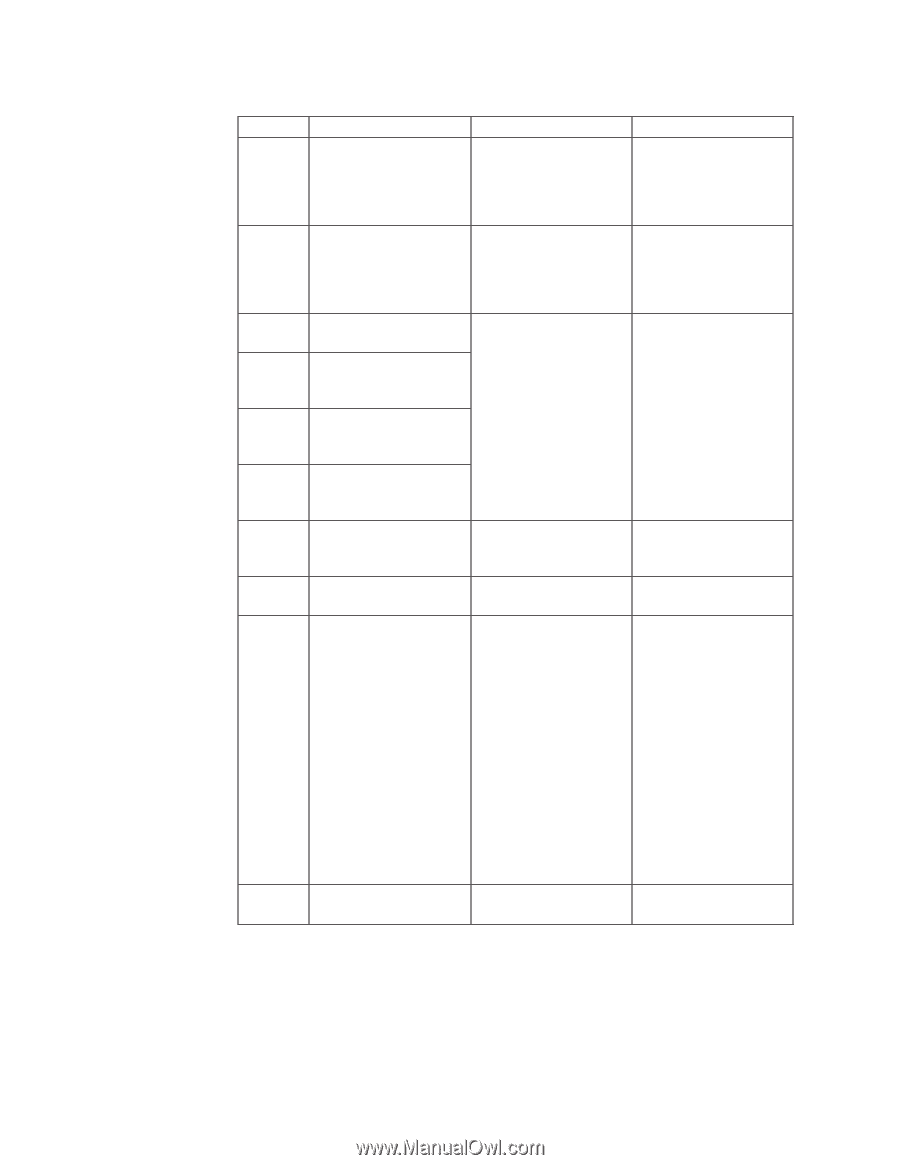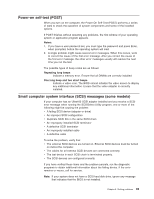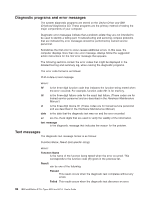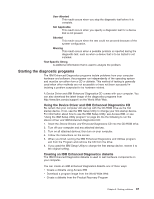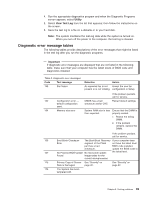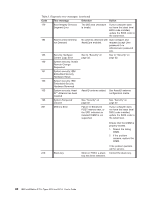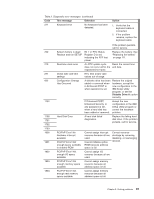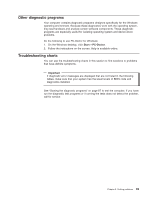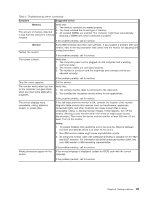IBM 620410U User Guide - Page 106
Text message, Detection, Action, System security: IBM
 |
UPC - 087944665410
View all IBM 620410U manuals
Add to My Manuals
Save this manual to your list of manuals |
Page 106 highlights
Table 2. Diagnostic error messages (continued) Code Text message Detection Action 179 Boot Integrity Services The BIS area checksum If your computer does Segment Error is invalid. not have the latest level BIOS code installed, update the BIOS code to the latest level. 184 Asset Control Antenna No antenna detected with Auto-configure and not Detected AssetCare enabled. request (accept User password if no Administrator password set). 186 Security Hardware See to "Security" on See to "Security" on Control Logic Error page 32. page 32. 190 System security: Invalid Remote Change Requested 191 System security: IBM Embedded Security Hardware Reset. 193 System security: IBM Embedded Security Hardware Removed 195 System security: Asset AssetID antenna added. See AssetID antenna ID™ Antenna has been configuration matrix. installed 196 System Tampered Cleared See "Security" on page 32. See "Security" on page 32. 201 Memory Error Failure in Enhanced POST memory test, or the SPD indicates an installed DIMM is not supported. If your computer does not have the latest level BIOS code installed, update the BIOS code to the latest level. Ensure that the DIMM is properly seated. 1. Reseat the failing DIMM. 2. If the problem remains, replace the DIMM. 210 Stuck key When in POST, a stuck key has been detected. If the problem persists, call for service. Correct the stuck key. 90 IBM IntelliStation E Pro Types 6204 and 6214: User's Guide