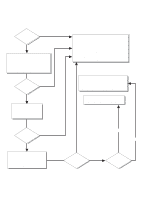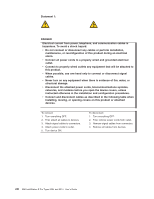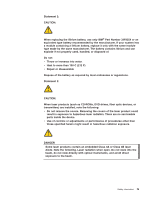IBM 620410U User Guide - Page 7
Appendix A. Using the Software Selections CD, Appendix C. Computer records
 |
UPC - 087944665410
View all IBM 620410U manuals
Add to My Manuals
Save this manual to your list of manuals |
Page 7 highlights
Erasing a lost or forgotten password (clearing CMOS 109 Recovering from a POST/BIOS update failure 110 Replacing the battery 111 Getting information, help, and service 112 Before you call 112 Using the documentation 113 Getting help and information from the World Wide Web 113 Software service and support 113 Hardware service and support 113 Appendix A. Using the Software Selections CD 115 Features of the Software Selections CD 115 Starting the Software Selections CD 115 Installing software using the Software Selections CD 116 Appendix B. Caring for your computer 117 Basics 117 Cleaning your computer 117 Computer and keyboard 117 Monitor screen 117 Mouse 117 Moving your computer 118 Appendix C. Computer records 121 Serial numbers and keys 121 Appendix D. Viewing the license agreement 123 Appendix E. Warranty information 125 Warranty period 125 Problem determination 125 Warranty service and support 126 International Warranty Service 126 Purchasing additional services 127 IBM Statement of Limited Warranty Z125-4753-06 8/2000 128 Part 1 - General Terms 128 Part 2 - Country-unique Terms 130 Appendix F. Notices 137 Edition notice 137 Trademarks 138 Important notes 138 Electronic emission notices 139 Federal Communications Commission (FCC) statement 139 Industry Canada Class A emission compliance statement 139 Australia and New Zealand Class A statement 139 United Kingdom telecommunications safety requirement 140 European Union EMC Directive conformance statement 140 Taiwan electrical emission statement 140 Japanese Voluntary Control Council for Interference (VCCI) statement 140 Power cords 141 Index 143 Contents v