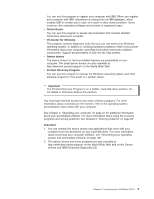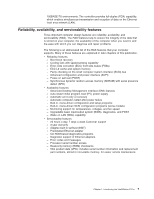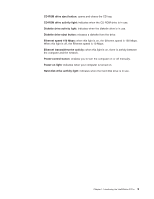IBM 620410U User Guide - Page 21
Online Books, PC-Doctor for Windows, Device drivers, Product Recovery Program, Important
 |
UPC - 087944665410
View all IBM 620410U manuals
Add to My Manuals
Save this manual to your list of manuals |
Page 21 highlights
You can use this program to register your computer with IBM. When you register your computer with IBM, information is entered into an IBM database, which enables IBM to contact you in case of a recall or other severe problem. Some locations offer extended privileges and services to registered users. v Online Books You can use this program to access documentation that contains detailed information about your computer. v PC-Doctor for Windows This program contains diagnostic tools that you can use within your Windows operating system. In addition to isolating hardware problems, these tools provide information about your computer operating environment and some software components. Support documentation is built into the help system. v Device drivers The device drivers for factory-installed features are preinstalled on your computer. The latest device drivers are also available at http://www.ibm.com/pc/support/ on the World Wide Web. v Product Recovery Program You can use this program to recover the Windows operating system and other software programs in the event of a system failure. Important The Product Recovery Program is on a hidden, hard disk drive partition. Do not delete or otherwise destroy this partition. You must have Internet access to use some of these programs. For more information about connecting to the Internet, refer to the operating system documentation that comes with your computer. See Chapter 3, "Operating your computer" on page 21 for additional information about your preinstalled software. For more information about using the recovery programs and solving problems, see Chapter 6, "Solving problems" on page 83. Important: 1. You can reinstall the device drivers and applications that come with your computer from the directories on your hard disk drive. For more information about recovering your computer software, see "Recovering your operating system and preinstalled software" on page 106. 2. The device drivers and some programs are also available at http://www.ibm/com/pc/support/ on the World Wide Web and on the Device Drivers and IBM Enhanced Diagnostics CD. Chapter 1. Introducing the IntelliStation E Pro 5