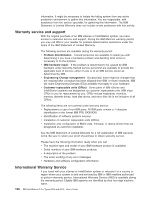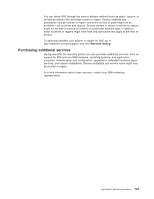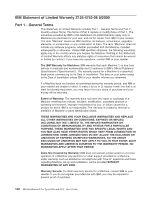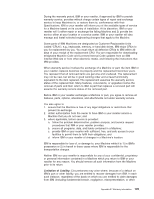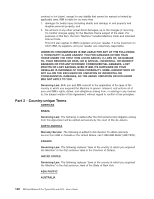IBM 620410U User Guide - Page 141
Appendix E. Warranty information, Warranty period, Problem determination, Running diagnostics
 |
UPC - 087944665410
View all IBM 620410U manuals
Add to My Manuals
Save this manual to your list of manuals |
Page 141 highlights
Appendix E. Warranty information This section contains information about your warranty period and the service and support that are provided by your warranty. Warranty period The warranty period varies by machine type and country or region. Contact your place of purchase for warranty service information. Some IBM Machines are eligible for on-site warranty service depending on the country or region where service is performed. Prior to on-site warranty service, you are required to go through problem determination with an IBM service specialist call center technician. A warranty period of 3 years on parts and 1 year on labor means that IBM will provide warranty service without charge for: 1. parts and labor during the first year of the warranty period 2. parts only, on an exchange basis, in the second and third years of the warranty period. IBM will charge you for any labor it provides in performance of the repair or replacement. The IBM Machine Warranties Web site at http://www.ibm.com/servers/support/machine_warranties/ contains a worldwide overview of the IBM Statement of Limited Warranty for IBM Machines, a glossary of terms used in the Statement of Limited Warranty, Frequently Asked Questions (FAQ), and links to Product Support Web pages. The IBM Statement of Limited Warranty is available from this Web site in 29 languages in Portable Document Format (PDF). Machine - IBM IntelliStation E Pro Types 6204 and 6214 Country or region Worldwide Warranty period 3 years Service delivery method On-site Problem determination Prior to on-site warranty service, you are required to go through problem determination with an IBM service specialist call center technician. The service specialist will run diagnostic tests on the hardware and check the software. Running diagnostics The IBM service specialist will help you determine whether your equipment is functioning as specified. It might be necessary to isolate the failing xSeries, Netfinity®, or IntelliStation system; IBM component; or both from any active production environment to run diagnostics and perform defect-isolation programs. You are responsible for making the system, IBM component, or both available for running diagnostics and defect-isolation programs. Checking software The IBM service specialist will help you ensure that the correct BIOS code, firmware, device drivers, and other supporting IBM software are installed and correctly configured. It might be necessary to manually gather information about the relevant software levels or run IBM-approved utility programs to gather this © Copyright IBM Corp. 2002 125