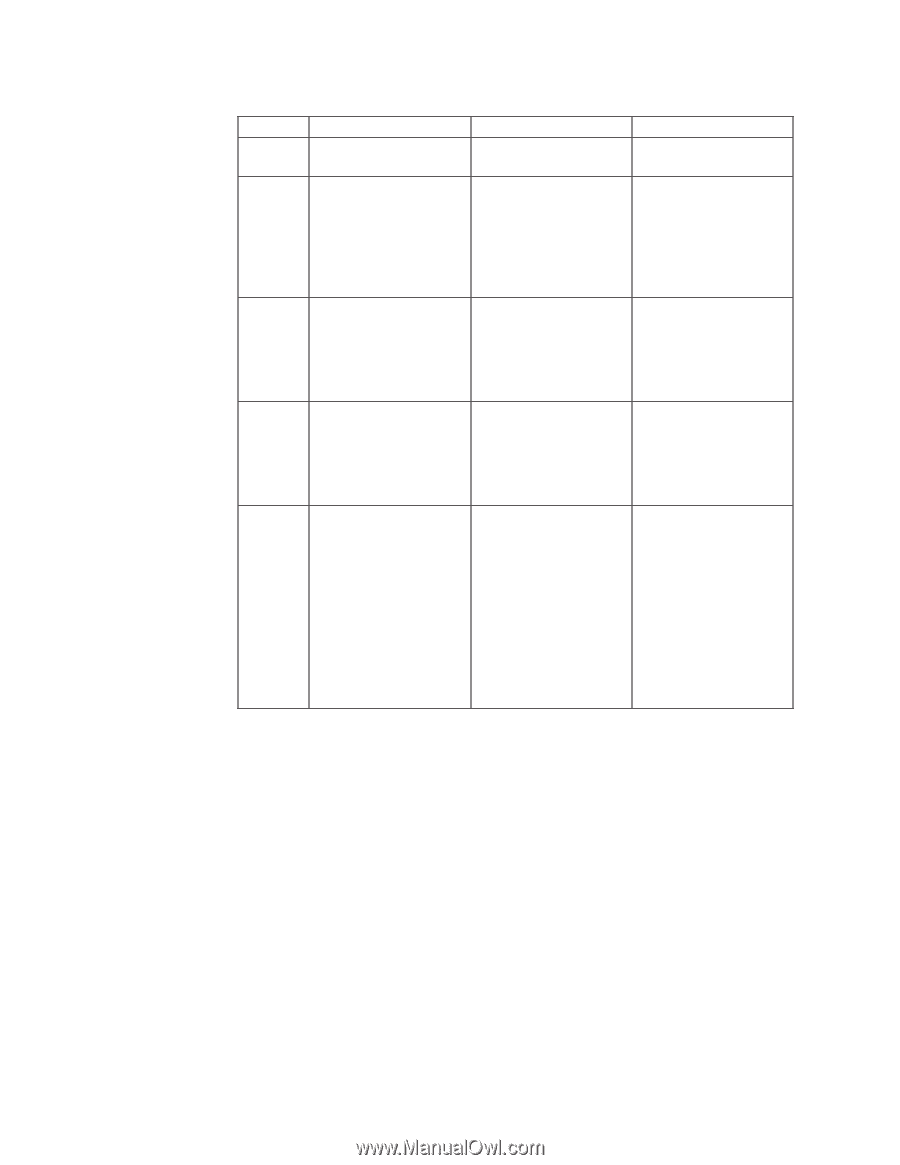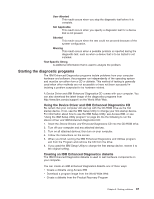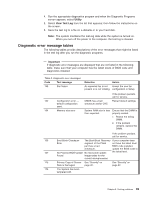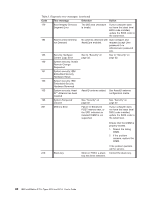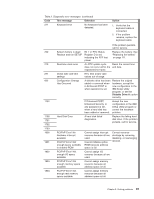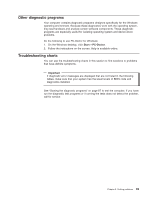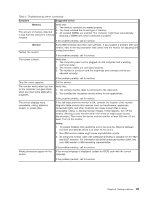IBM 620410U User Guide - Page 108
PCI/PnP Error! Adapter, If Enhanced POST
 |
UPC - 087944665410
View all IBM 620410U manuals
Add to My Manuals
Save this manual to your list of manuals |
Page 108 highlights
Table 2. Diagnostic error messages (continued) Code Text message Detection Action 1805 PCI/PnP Error! Adapter PCI option ROM ROM Checksum Error. checksum is invalid. Remove the device and correct the checksum. 1962 No operating system No device in the boot found. Press F1 to repeat sequence has a valid boot sequence. boot record or boot vector. Press F1 and attempt to cycle through the startup sequence. If you do not press F1, automatically attempt to cycle through the startup sequence every 5 seconds. 5962 Configuration Change Has Occurred If Enhanced POST, Enhanced Security, or any password has been set, when an ATAPI drive has been installed or removed. Accept the new configuration in the IBM Setup Utility program, or correct the hardware problem. 8603 Pointing Device Error No mouse has been detected. Does not display in Legacy Free mode or when Keyboardless Operation Mode is enabled. Replace the pointing device. If the problem persists, call for service. (Virus Warning) Warning! The boot sector has changed. If you just enabled virus detection, then this change is expected. If not, then a boot-sector virus may be present. You should run a virus identification program to determine if your system is infected. The boot record on the hard disk has changed since the last boot. Select one of the following options: v Change is expected. v Change is not expected. If you select expected, then the boot sector checksum is updated to reflect the current device; otherwise, the current checksum remains. 92 IBM IntelliStation E Pro Types 6204 and 6214: User's Guide