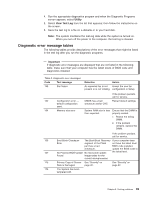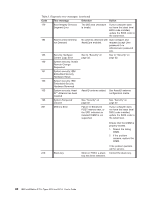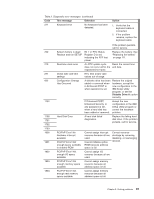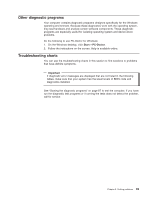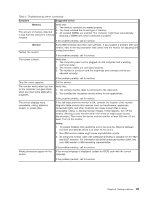IBM 620410U User Guide - Page 109
Other diagnostic programs, Troubleshooting charts, Start, PC-Doctor, Important
 |
UPC - 087944665410
View all IBM 620410U manuals
Add to My Manuals
Save this manual to your list of manuals |
Page 109 highlights
Other diagnostic programs Your computer contains diagnostic programs designed specifically for the Windows operating environment. Because these diagnostics work with the operating system, they test hardware and analyze certain software components. These diagnostic programs are especially useful for isolating operating system and device driver problems. Do the following to use PC-Doctor for Windows: 1. On the Windows desktop, click Start → PC-Doctor. 2. Follow the instructions on the screen. Help is available online. Troubleshooting charts You can use the troubleshooting charts in this section to find solutions to problems that have definite symptoms. Important If diagnostic error messages are displayed that are not listed in the following tables, make sure that your system has the latest levels of BIOS code and diagnostics installed. See "Starting the diagnostic programs" on page 87 to test the computer. If you have run the diagnostic test programs or if running the tests does not detect the problem, call for service. Chapter 6. Solving problems 93