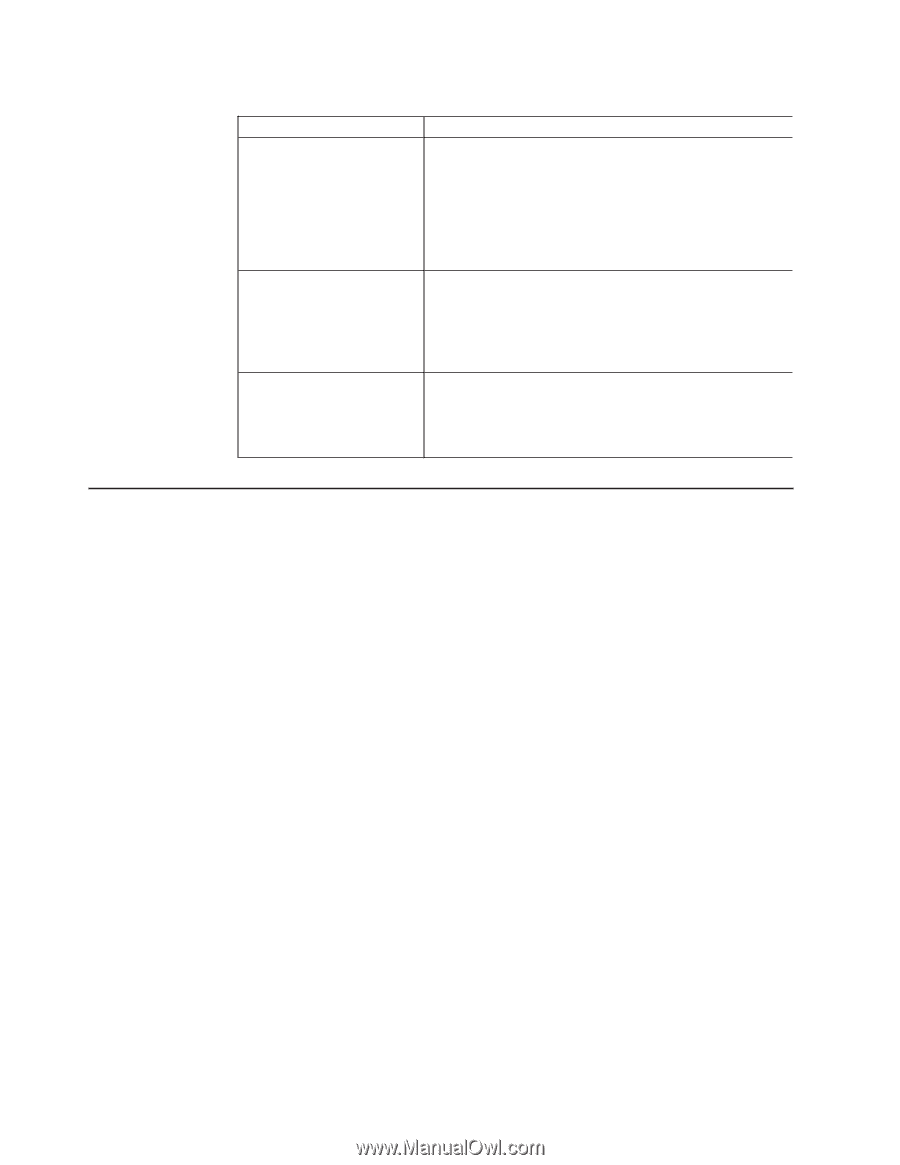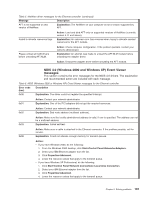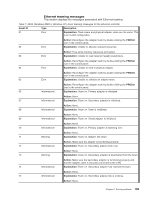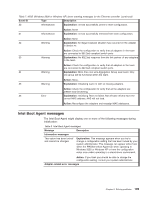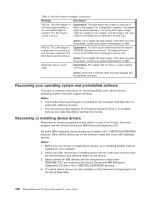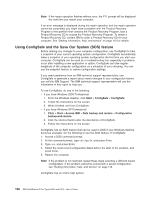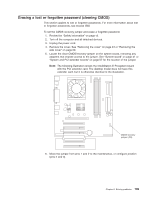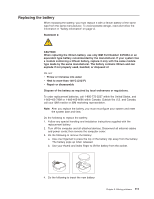IBM 620410U User Guide - Page 122
Recovering your operating system and preinstalled software, Recovering or installing device drivers
 |
UPC - 087944665410
View all IBM 620410U manuals
Add to My Manuals
Save this manual to your list of manuals |
Page 122 highlights
Table 8. Intel Boot Agent messages (continued) Message Description PXE-04: The LAN adapter is not functioning correctly or the wrong Boot Agent is installed. The Boot Agent cannot continue. Explanation: The Boot Agent was unable to read one or more of the adapter PCI configuration registers. The adapter might be misconfigured, or the wrong Boot Agent image might be installed on the adapter. The Boot Agent will return control to the BIOS and not attempt to remote boot. PXE-05: The LAN adapter's configuration is corrupted or has not been initialized. The Boot Agent cannot continue. Media test failure, check cable. Action: Try to update the flash image. If this does not solve the problem, contact your system administrator or IBM. Explanation: The Boot Agent determined that the adapter EEPROM checksum is incorrect. The agent will return control to the BIOS and not attempt to remote boot. Action: Try to update the flash image. If this does not solve the problem, contact your system administrator or IBM. Explanation: The adapter did not detect a viable network connection. Action: Verify that a network cable has been plugged into the Ethernet connector. Recovering your operating system and preinstalled software This section contains instructions for recovering BIOS code, device drivers, operating system, and other support software. Notes: 1. The Product Recovery Program is provided on the computer hard disk drive to assist with software recovery. 2. The recovery process replaces all information stored on drive C. If possible, back up your data files before starting this process. Recovering or installing device drivers Restoring the factory-preinstalled device drivers is part of the Product Recovery program and the Device Drivers and IBM Enhanced Diagnostics CD. On some IBM computers, device drivers are located in the C:\IBMTOOLS\DRIVERS directory. Other device drivers are on the software media that come with individual devices. Notes: 1. Before you can recover or install device drivers, your operating system must be installed on your computer. 2. Before you start recovering or installing device drivers, make sure that you have the documentation and software media for the device. 3. Device drivers for IBM devices and the instructions to install them (README.TXT) are located on the Device Drivers and IBM Enhanced Diagnostics CD and in the C:\IBMTOOLS\DRIVERS directory. 4. The latest device drivers are also available at http://www.ibm.com/pc/support/ on the World Wide Web. 106 IBM IntelliStation E Pro Types 6204 and 6214: User's Guide