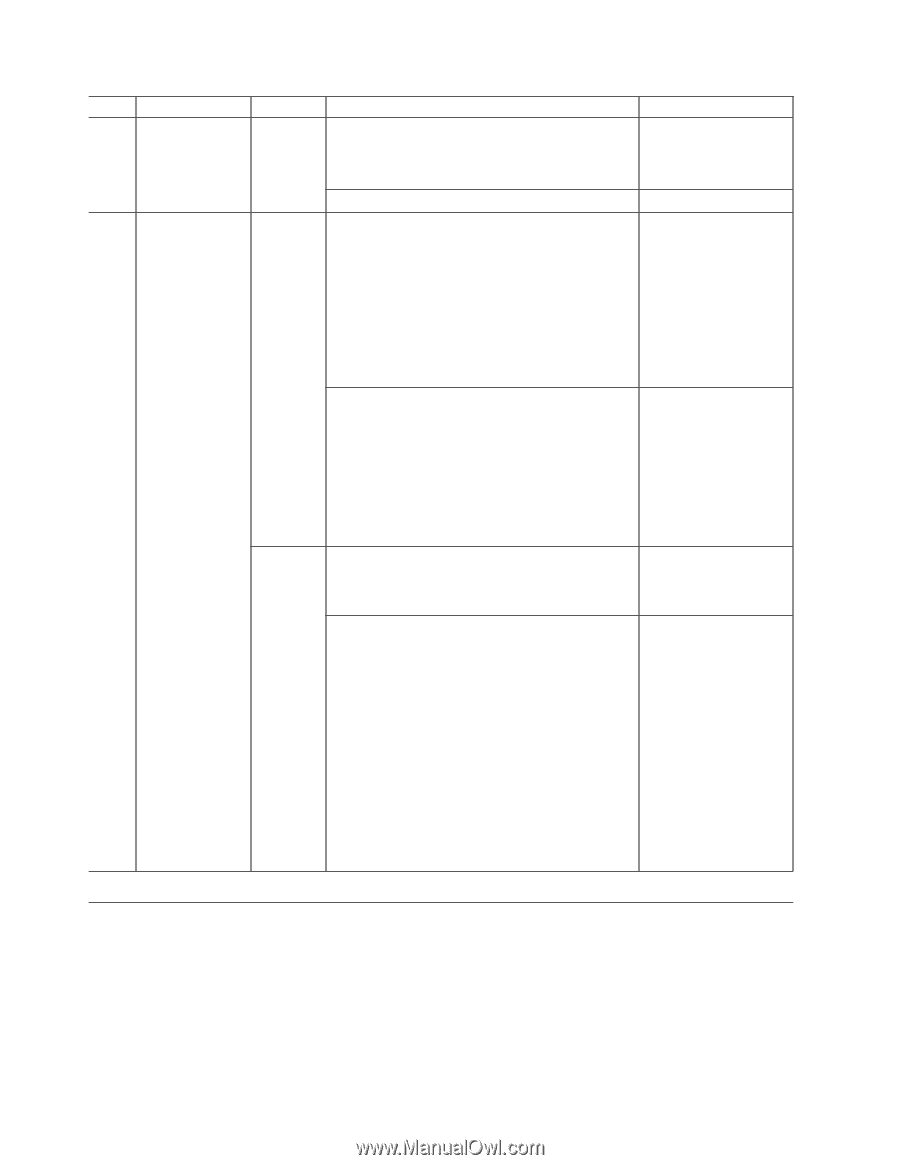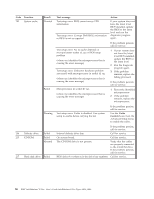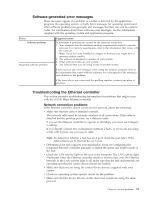Lenovo NetVista X40 Quick Reference for NetVista 2179 and 6643 systems (Dutch) - Page 104
Troubleshooting charts, that have definite symptoms.
 |
View all Lenovo NetVista X40 manuals
Add to My Manuals
Save this manual to your list of manuals |
Page 104 highlights
Code Function 405 Ethernet 415 Analog/digital modem Result Failed Text message In PCI slot n (where nis the PCI slot number in which the failing Ethernet adapter is installed) On system board Not No modem was detected applicable PCI modem detected, but not enabled Failed Modem reset failed No dial tone detected Action Replace the Ethernet adapter in slot n.If the problem persists, call for service. Call for service. 1. Verify that the modem is properly attached to the system. 2. If the problem remains, replace the modem. If the problem persists, call for service. 1. Change the configuration to enable the modem. 2. If the problem remains, replace the modem. If the problem persists, call for service. Replace the modem. If the problem persists, call for service. 1. Make sure that the phone line attached to the modem has a dial tone. (Connect a phone to the line and listen, if necessary.) If there is no tone, have the phone line serviced. 2. If the problem remains, replace the modem. If the problem persists, call for service. Troubleshooting charts You can use the troubleshooting charts in this section to find solutions to problems that have definite symptoms. Attention: If diagnostic error messages appear that are not listed in the following tables, make sure that your computer has the latest levels of BIOS code and diagnostics installed. 88 IBM® IntelliStation® E Pro: User's Guide IntelliStation E Pro Types 6836, 6846