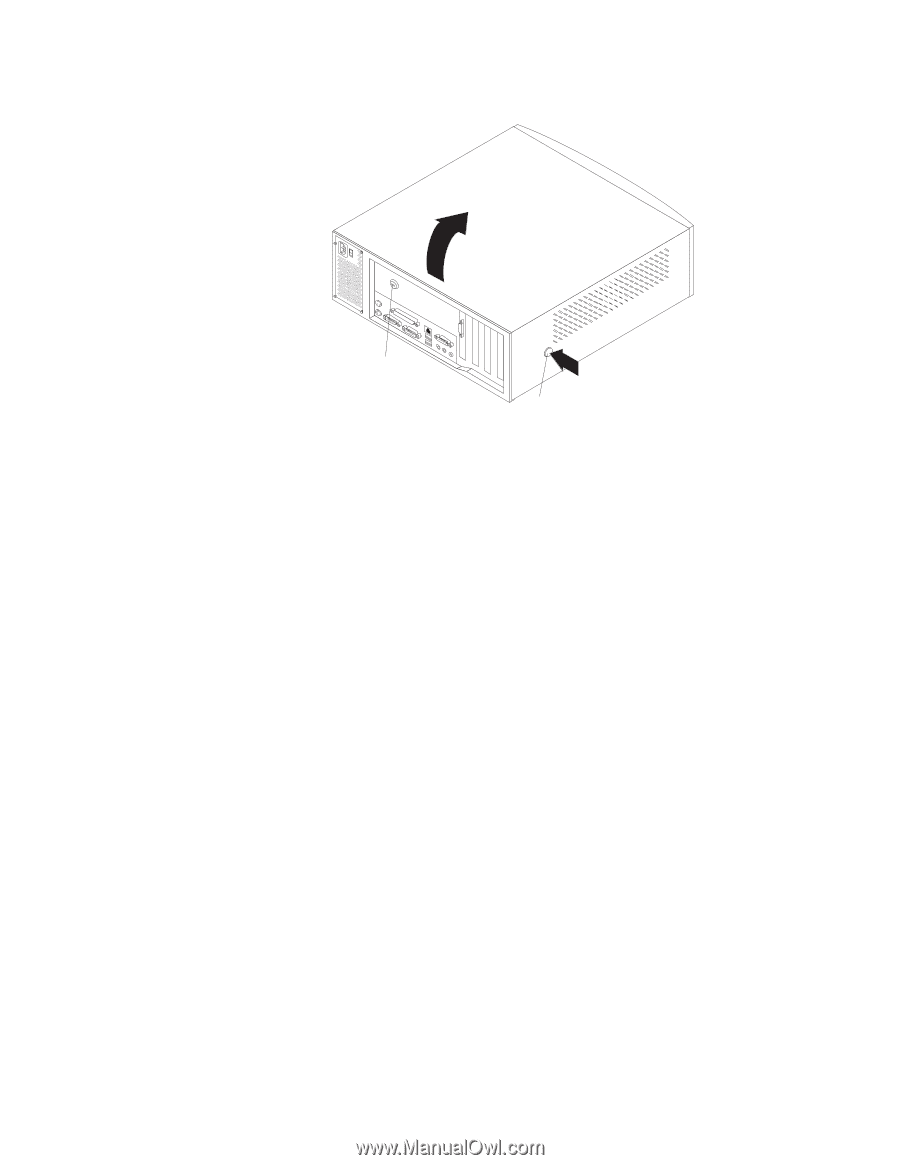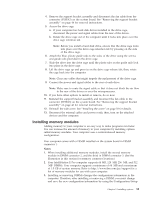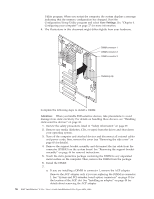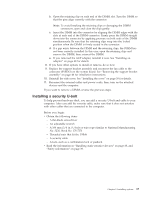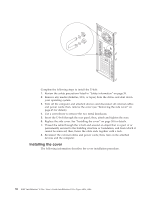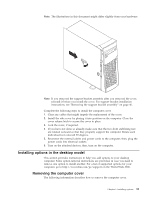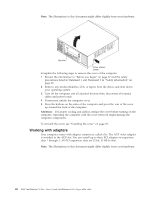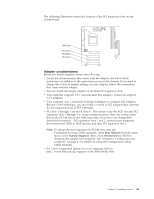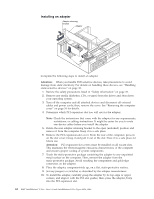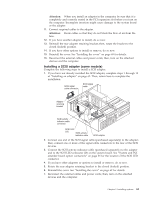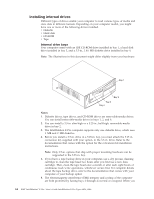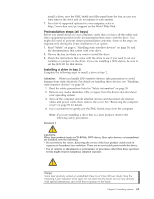Lenovo NetVista X40 Quick Reference for NetVista 2179 and 6643 systems (Dutch) - Page 76
Working with adapters, computer components.
 |
View all Lenovo NetVista X40 manuals
Add to My Manuals
Save this manual to your list of manuals |
Page 76 highlights
Note: The illustrations in this document might differ slightly from your hardware. Key lock Cover release button Complete the following steps to remove the cover of the computer. 1. Review the information in "Before you begin" on page 37 and the safety precautions listed in Statement 1 and Statement 5 in "Safety information" on page 39. 2. Remove any media (diskettes, CDs, or tapes) from the drives and shut down your operating system. 3. Turn off the computer and all attached devices; then, disconnect all external cables and power cords. 4. If necessary, unlock the computer cover. 5. Press the buttons on the sides of the computer and pivot the rear of the cover up toward the front of the computer. Attention: For proper cooling and airflow, replace the cover before turning on the computer. Operating the computer with the cover removed might damage the computer components. To reinstall the cover, see "Installing the cover" on page 69. Working with adapters Your computer comes with adapter connectors, called slots. The AGP video adapter is installed in the AGP slot. You can install up to three PCI adapters in expansion slots 1 through 3. All PCI expansion slots are 32-bit, 33 MHz slots. Note: The illustrations in this document might differ slightly from your hardware. 60 IBM® IntelliStation® E Pro: User's Guide IntelliStation E Pro Types 6836, 6846