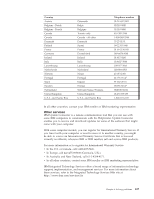Lenovo NetVista X40 Quick Reference for NetVista 2179 and 6643 systems (Dutch) - Page 128
Insert the ball and retainer. Lock the retainer by moving it in the opposite, direction of the arrow.
 |
View all Lenovo NetVista X40 manuals
Add to My Manuals
Save this manual to your list of manuals |
Page 128 highlights
3. Turn the mouse upside down. Unlock the retainer on the bottom of the mouse by moving it in the direction indicated by the arrow on the retainer. 4. Turn the mouse right-side up, and the retainer and ball will drop out. 5. Wash the ball in warm, soapy water and dry it well. 6. Using a damp cloth, wipe the outside of the mouse and the retainer. Be sure to wipe the rollers inside the mouse. 7. Insert the ball and retainer. Lock the retainer by moving it in the opposite direction of the arrow. 8. Reconnect the mouse cable to the computer. 112 IBM® IntelliStation® E Pro: User's Guide IntelliStation E Pro Types 6836, 6846
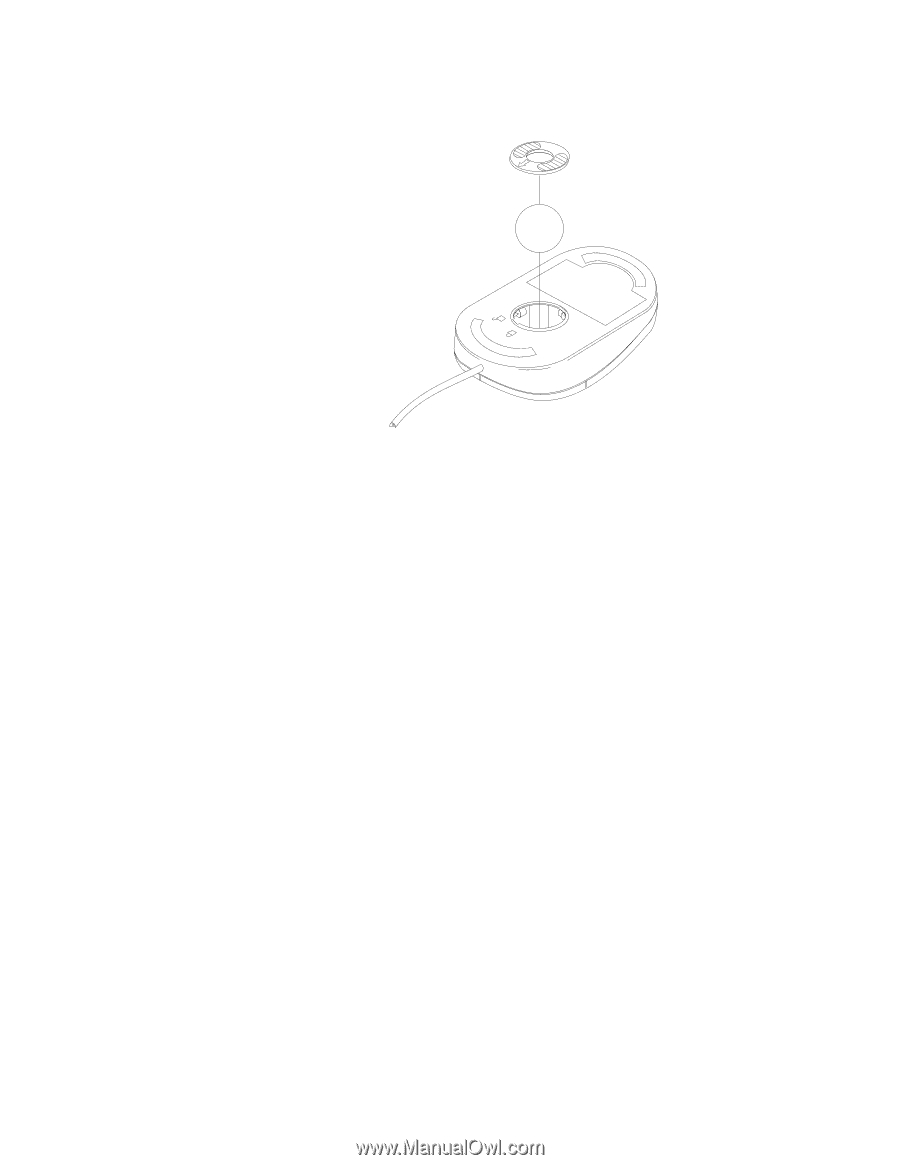
3.
Turn the mouse upside down. Unlock the retainer on the bottom of the mouse
by moving it in the direction indicated by the arrow on the retainer.
4.
Turn the mouse right-side up, and the retainer and ball will drop out.
5.
Wash the ball in warm, soapy water and dry it well.
6.
Using a damp cloth, wipe the outside of the mouse and the retainer. Be sure to
wipe the rollers inside the mouse.
7.
Insert the ball and retainer. Lock the retainer by moving it in the opposite
direction of the arrow.
8.
Reconnect the mouse cable to the computer.
112
IBM
®
IntelliStation
®
E Pro: User
’
s Guide IntelliStation E Pro Types 6836, 6846