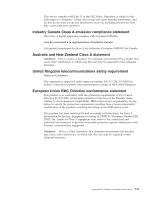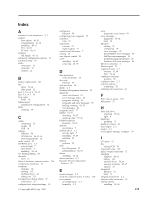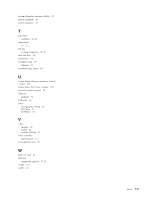Lenovo NetVista X40 Quick Reference for NetVista 2179 and 6643 systems (Dutch) - Page 151
FCC Class A notice, Desktop Management Interface
 |
View all Lenovo NetVista X40 manuals
Add to My Manuals
Save this manual to your list of manuals |
Page 151 highlights
Index A acoustical noise emmisions 2, 3 adapter boot option 48, 61 considerations 47, 61 installing 48, 62 PCI 47, 60 PCI bus 48, 61 adapters full length 47, 61 advanced configuration options 31 advanced setup 29 audio connectors 21 controller 21 features 21 B battery replacement 103 bay drive 51, 64 filler panel 52 bays 1, 2, 3, or 4 52, 65 bays 5, 6, or 7 54 beep codes POST 78 bidirectional parallel port configuration 72 BIOS restoring 99 C cables connecting 10 length 10 USB 74 cabling Ethernet 74 SCSI device 54, 55, 66 SCSI requirements 76 cache control 29 CD-ROM drive 2, 3 activity light 7 eject button 7 installing 50, 64 CD-ROM problems 89 channels SCSI 76 Class A electronic emission notice 130 components, hardware 33 computer cleaning 111 moving 113 shutting down 24 taking care 111 Configuration/Setup Utility 27 main menu 27 configure host adapter settings 30 © Copyright IBM Corp. 2000 configuring Ethernet 74 configuring your computer 27 connector USB 75 connectors external 71 input/output 71 controls and indicators 7 cooling 38 core chipset control 29 cover installing 58, 69 removing 45, 59 D data protection virus protection 24 data rate Ethernet 74 date and time 28 depth 2, 3 Desktop Management Interface 23 diagnostic error code format 79 error message tables 82 programs, starting 80 programs and error messages 79 test log, viewing 81, 82 text messages 80 diagnostic tools 77 DIMM 55, 67 installing 56, 67 retaining clips 57, 68 DIMM connector locations 56, 67 diskette eject button 7 diskette drive 2, 3 activity light 7 installing 50, 64 problem 89 display problem 90 drive bay filler panel 52 preinstallation 52, 65 drives installing 50, 64 drives,standard 2, 3 Dynamic Host Configuration Protocol 22 E electrical input 2, 3 electronic emission Class A notice 130 environment air temperature 2, 3 humidity 2, 3 error diagnostic code format 79 error messages diagnostic 79, 82 SCSI 78 Ethernet cabling 74 configuring 74 error messages 95 IntraNetWare error messages 95 NetWare error messages 95 troubleshooting information 93 Windows NT error messages 96 Ethernet controller 6 Ethernet port 73 expansion bays 2, 3 location 51, 64 type 51, 64 expansion enclosure problem 89 expansion slots 2, 3 external options connecting 70 external port connectors 36 F FCC Class A notice 130 filler panel 52 H hard disk drive installing 50, 64 light 8 hardware problems 77 hardware, major 33 heat output 2, 3 height 2, 3 host adapter settings, configure 30 I I/O ports 72 IDs setting SCSI 76 important notes 130 input/output connectors 71 installing adapters 48, 62 battery 103 internal drives 50, 64 memory modules 55, 67 options 33 integrated Ethernet 73 SCSI 75 integrated functions 2, 3 internal cable connectors 36 internal drives installing 50, 64 135